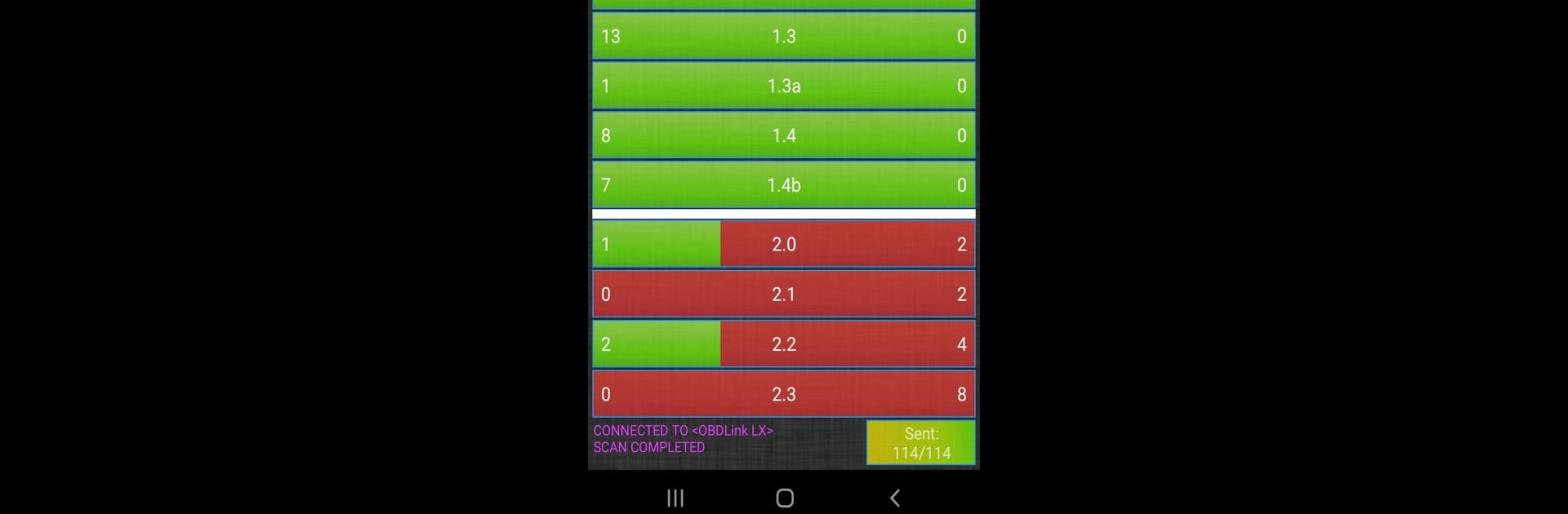What’s better than using ELM327 Identifier by Daaren Fonloil? Well, try it on a big screen, on your PC or Mac, with BlueStacks to see the difference.
About the App
Ever wondered if your ELM327 adapter is the real deal or just pretending to be? ELM327 Identifier is here to clear things up, making it easy to figure out your adapter’s actual firmware version—no more guessing games. With this handy Tool from Daaren Fonloil, you’ll quickly spot whether your ELM327 matches its claim or if you’ve got a wannabe on your hands. Expect a straightforward experience, where all the technical bits are handled behind the scenes so you can focus on the results.
App Features
-
Real Firmware Check
Find out the genuine version of your ELM327 adapter in a snap. The app sends a huge set of AT commands and checks what’s actually supported, comparing it to the official datasheet—all up to firmware version 2.2 and even a peek at 2.3 (experimental). -
Spot Clones Easily
Tired of overpriced imposters? ELM327 Identifier helps root out those clone adapters that might be fibbing about what they support. It doesn’t just take their word for it. -
Comprehensive Scan
The app fires off around 114 AT commands, covering just about every feature a real ELM327 should have. You’ll see which commands respond and match up with legit firmware. -
User-Friendly Steps
Pair your adapter by Bluetooth or Wi-Fi, hit the CONNECT button, and let the app handle the rest. A progress bar keeps things visual, and you can check detailed results or save them to your device when you’re done. -
Transparent Results
Dive into the scan details and review every command response. If you want to double-check, hit RESCAN—it’s as easy as that. -
No Extra Connections Needed
Any AT command that needs a car-specific protocol is skipped, so your results focus on what the adapter can handle on its own—super clear and consistent. -
Result Storage
If you like keeping track, pop your scan results onto your device’s internal SD card for reference or sharing. -
Works Smoothly on BlueStacks
Prefer using your tools on a bigger screen? The app works seamlessly if you’re running Android apps through BlueStacks.
With ELM327 Identifier, you’re never left in the dark about your adapter’s true identity. Whether you’re a seasoned car hobbyist or just want some peace of mind, this Tool keeps things accessible and reliable.
Big screen. Bigger performance. Use BlueStacks on your PC or Mac to run your favorite apps.