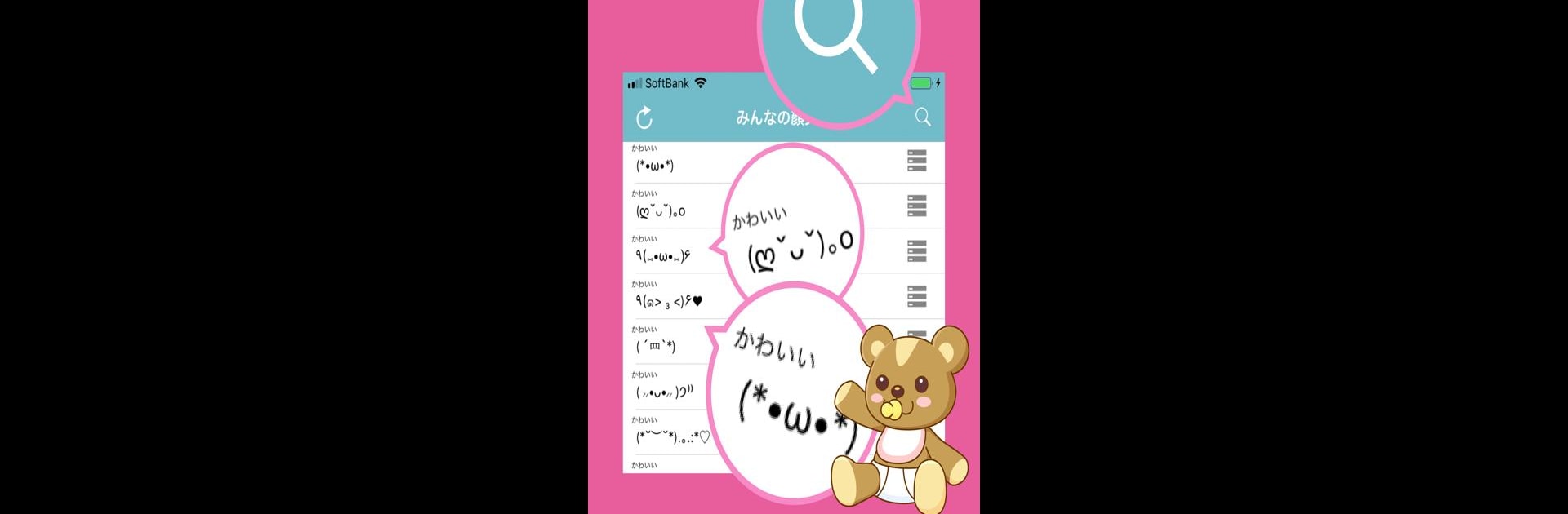Get freedom from your phone’s obvious limitations. Use Emoticon Dictionary, made by IO Inc., a Tools app on your PC or Mac with BlueStacks, and level up your experience.
About the App
Emoticon Dictionary makes adding some fun and personality to your messages incredibly easy. If you find yourself searching for that perfect cute or expressive emoticon (maybe a quirky kaomoji or something just plain adorable), this app has a huge selection that’s always being updated. You’ll get instant access to all the latest trends in emoticons, right on your Android phone—or, if you’re using BlueStacks, on your desktop, too.
App Features
-
Tap-to-Copy Simplicity
When you spot an emoticon you want to use, just tap it. The app copies it right to your clipboard so you can paste it anywhere—texts, chats, wherever you want to lighten the mood or make your point. -
Custom Emoji Organizer
Got a few favorite emoticons you use all the time? Create your own collection by saving them to a dedicated “Favorites” tab. Building your own little emoji library is super quick. -
Trending & Popular Picks
Curious which emoticons are hot right now? There’s a tab showing what’s trending and what folks are sending the most. If you like being on top of the emoji game—or just want new inspiration—it’s all right there. -
Shared Favorites from Users Everywhere
Check out emoticons everyone’s loving lately, or search by keyword when you’re hunting for just the right visual for your mood. -
One-Tap History Access
Can’t remember which emoticon you used last week? No worries—your recently used ones are neatly listed in the “History” tab for easy access. -
Handy Permissions & Backups
The app helps manage your emoticons safely, lets you back them up to an SD card, and ensures everything works smoothly, even after a restart. -
Works Great on BlueStacks
Want to manage your emoji stash right from your computer? The app works nicely with BlueStacks, giving you a bigger view and easy copy-paste between your desktop and phone.
With Emoticon Dictionary by IO Inc., you’ll have all the stylish and “kawaii” emoticons you could ever need, organized and ready at your fingertips—making every conversation just a bit more fun.
BlueStacks gives you the much-needed freedom to experience your favorite apps on a bigger screen. Get it now.