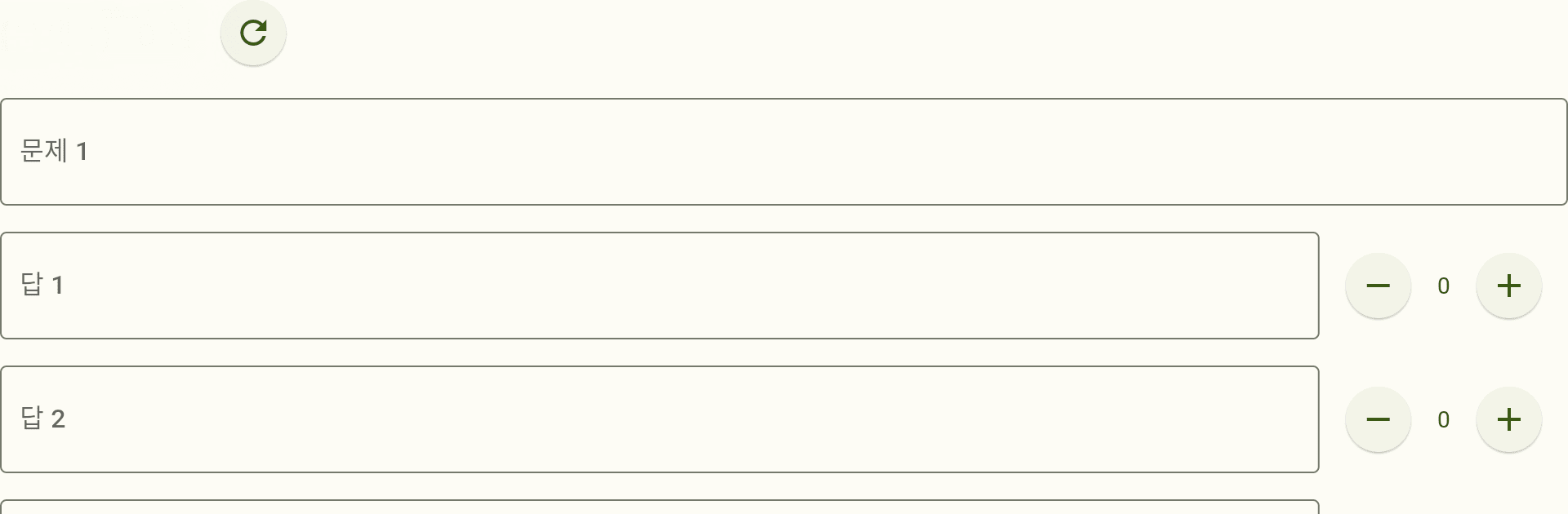Multitask effortlessly on your PC or Mac as you try out 너도나도 파티 보드게임 점수 계산기, a Tools app by Squid Mask Corp on BlueStacks.
About the App
Ever wished keeping track of board game scores was less of a hassle? 너도나도 파티 보드게임 점수 계산기 is here to take the headache out of scorekeeping at your next game night. Whether you’ve played a hundred party board games or just got started, this simple tool lets you skip the pencil-and-paper scramble—just focus on having fun with your friends.
App Features
-
Effortless Score Calculation
Forget about doing the math yourself or trying to remember who’s ahead. The app does all the score calculation for you, so you can keep playing without any interruptions. -
Digital Score Sheets
No more searching for pens or scrap paper! Keep your scores organized right on your phone, which makes things a lot easier when everyone’s moving around or snacks are covering the table. -
User-Friendly Design
The layout’s straightforward—you won’t have to fumble through menus. Everything you need is in front of you, letting you add scores quickly between rounds. -
Perfect for Group Play
Designed with party board games in mind, it easily keeps up with shifting teams or player swaps. No worries if someone joins or leaves mid-game. -
Pairs with Your Favorite Games
You’ll need the original board game to play, but with this app running alongside, keeping track of everybody’s progress is a breeze. -
Smooth Experience Anywhere
Works great on your Android device and, if you prefer a bigger screen, runs nicely with BlueStacks for a more laid-back, roomy view during big gatherings.
Eager to take your app experience to the next level? Start right away by downloading BlueStacks on your PC or Mac.