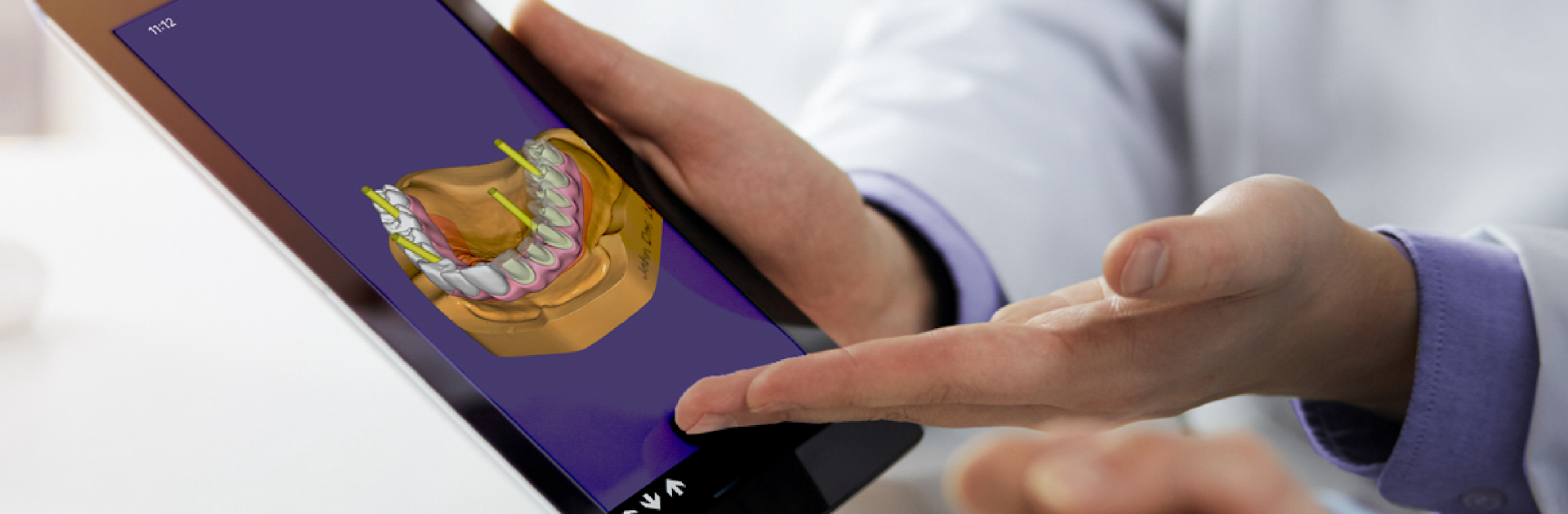Upgrade your experience. Try exocad webview – STL 3D Viewer, the fantastic Tools app from exocad GmbH, from the comfort of your laptop, PC, or Mac, only on BlueStacks.
About the App
With exocad webview – STL 3D Viewer, exploring your 3D models becomes a whole lot easier—whether you’re tinkering with dental projects or just want to inspect a mesh for fun. This handy app from exocad GmbH is all about making it simple to load and check out a whole range of 3D files, right on your favorite device. The experience is super approachable, even if you’re not a tech whiz. Open your files, play around with the view, and see the details you care about in just a few taps or clicks.
App Features
Browse a Wide Range of 3D File Types
You’re not limited to just one format—STL, OBJ, PLY, WRL, OFF, and quite a few more are all in the mix here. Pull in files from your projects without having to convert them beforehand.
No Extra Sign-Ups
Just open the app and start viewing. No forced registration or complicated setup to get in your way.
User-Friendly Controls
Rotate, zoom, and adjust how your model looks with controls that actually make sense—no manual needed.
Multi-File Loading
Need to compare models side by side? Load up more than one file at a time and check them all without a hassle.
Mesh Transparency & Rotation Adjustments
Want a closer look through your model or to change the rotation point? You can tweak transparency and use a handy Touch & Hold function to make things line up just right.
ZIP and Cloud Support
Open 3D models straight from ZIP files. If your files live in Dropbox, Google Drive, or on iCloud, you can grab them from there too.
Multiple Languages
Not a native English speaker? No worries. The app’s available in over 11 languages.
Rich 3D Visualization
Full texture mapping and support for vertex coloring let you see your models with all their original detail intact.
Tailored for DentalCAD Users
If you’re working with exocad DentalCAD, things get even better—you can open HTML exports, zipped project folders, and facial scans. Plus, it recognizes annotations and dentalshare links, and even supports password-protected 3D files.
If you like checking out your models on a bigger display, using BlueStacks might come in handy. The app fits right in whether you’re on a phone, tablet, or desktop.
Eager to take your app experience to the next level? Start right away by downloading BlueStacks on your PC or Mac.