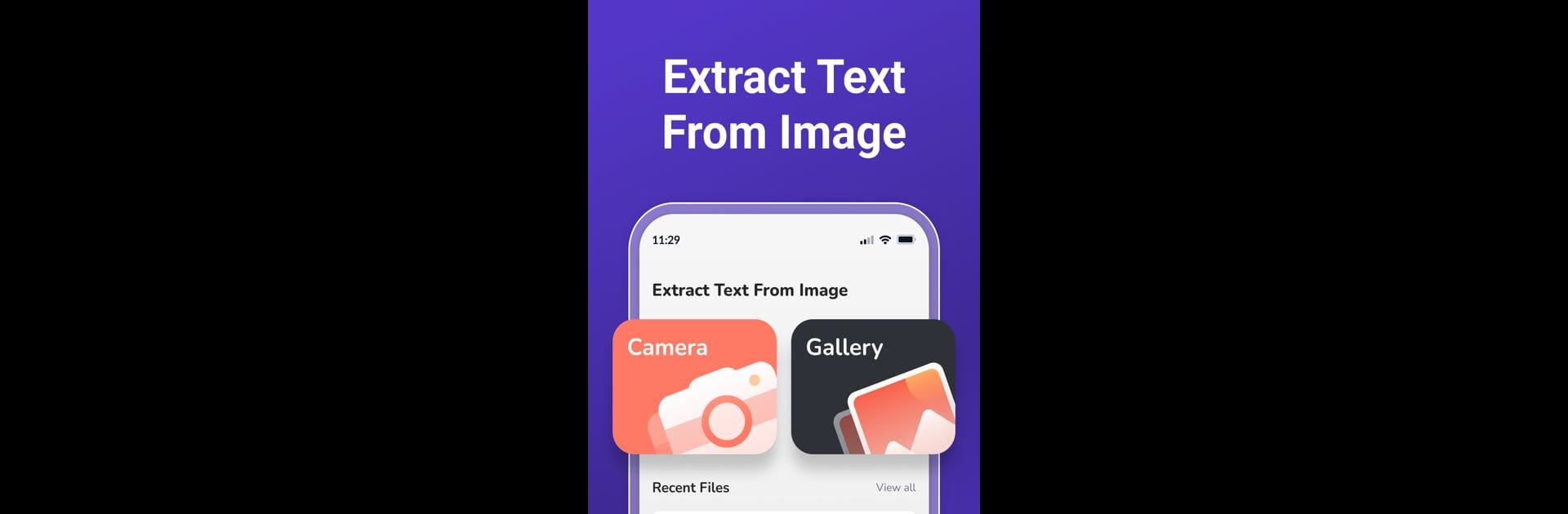Let BlueStacks turn your PC, Mac, or laptop into the perfect home for Extract Text From Image, a fun Tools app from AllMath.
About the App
Ever wished you could quickly grab the text out of a photo or a scanned document, without retyping it? Extract Text From Image by AllMath makes that a breeze. This handy tool uses advanced OCR tech to pull words, numbers, and even those tricky math symbols straight from your pictures. Whether you’re organizing paperwork, handling data, or just want to save some time on homework, this app helps you make images editable in just a few taps.
App Features
-
Smart OCR Recognition
Extract Text From Image uses powerful OCR to snag both printed and handwritten text. It even recognizes symbols, so you’re covered for regular notes and math class scribbles alike. -
Math-Friendly Extraction
Need something more than plain text? The app can pick up on math equations, formulas, and unique symbols—not just the basics. -
Flexible Upload Options
Snap a new photo on the spot or select an older image from your gallery. No matter where your text is, the app’s ready. -
Image Cropping Tools
Want to only grab part of a picture? Easily crop your images before extracting, so you only get the text you actually need. -
History of Conversions
All your extracted texts are saved in a convenient history list. Come back later, edit, or share—no need to dig up the original image again. -
Supports Multiple Formats
Whether your images are in PNG, JPG, JPEG, or just a quick screenshot, the app handles them all. Scanned documents are good to go as well. -
Multilingual Recognition
Translating international notes or instructions? The app recognizes text in several languages, so it’s helpful for users everywhere. -
Batch Processing
Got a stack of images to work through? Convert multiple pictures to text in one go—batch processing saves serious time. -
User-Friendly Design
The clean, straightforward interface means anyone can use it, no instructions needed. -
Safe & Private
Your data and results stay on your device and aren’t shared unnecessarily.
If you like organizing or editing text on a bigger screen, it works smoothly with BlueStacks, too.
Big screen. Bigger performance. Use BlueStacks on your PC or Mac to run your favorite apps.