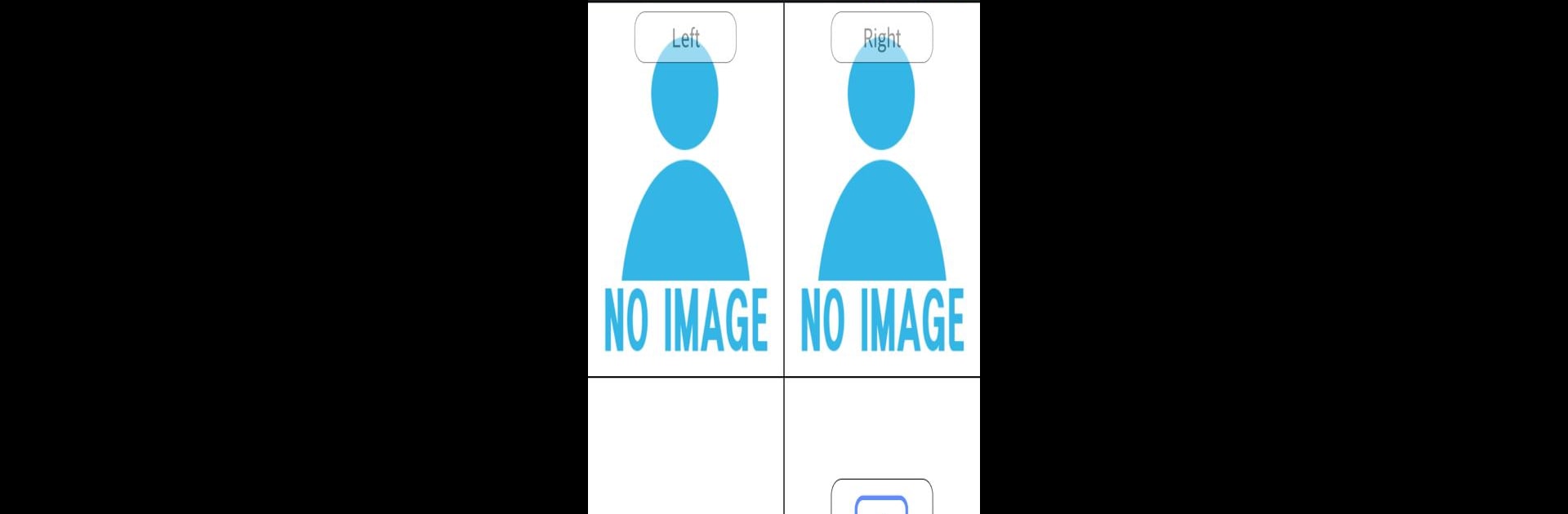Let BlueStacks turn your PC, Mac, or laptop into the perfect home for Face Symmetry, a fun Tools app from Android Pandaz.
About the App
Ever wondered if your face is really as symmetrical as people say? Face Symmetry from Android Pandaz lets you see your features in a whole new way. This tools app makes it easy to upload a photo and check the balance between the right and left sides of your face—just for fun, curiosity, or maybe to help with your next selfie! The app’s straightforward experience means you don’t need any fancy skills; just snap a picture and start exploring.
App Features
-
Face Asymmetry Check
See how each side of your face compares with the other. The app splits your photo down the center so you can examine left and right facial features side by side. -
Easy Photo Upload
Just pick a photo from your gallery or take a new one on the spot. Quick, no fuss, just you and the image you want to check. -
Central Axis Alignment
Use handy features that send your image to the center axis, letting you get a perfect look at facial symmetry from both directions. -
Full Image Rotation
Rotate your photo a full 90 degrees whenever you need a new angle—great for seeing things from a fresh perspective. -
Detailed Rotation Controls
Need an even closer look? Nudge your image left or right by 20 degrees for more precise comparison, down to those tiny details. -
Vertical Alignment Down the Center
Adjust the central axis downward to shift the focus and see how symmetry holds up across your face’s length. -
Jawline Adjustment
Play around with subtle jaw rotations—move your photo 5 degrees to the left or right and see how the angles compare.
Use Face Symmetry on BlueStacks if you’d rather check your photos from a bigger screen. It’s a quick, interesting way to see your face from all kinds of new angles and maybe even spot something you never noticed before.
Eager to take your app experience to the next level? Start right away by downloading BlueStacks on your PC or Mac.