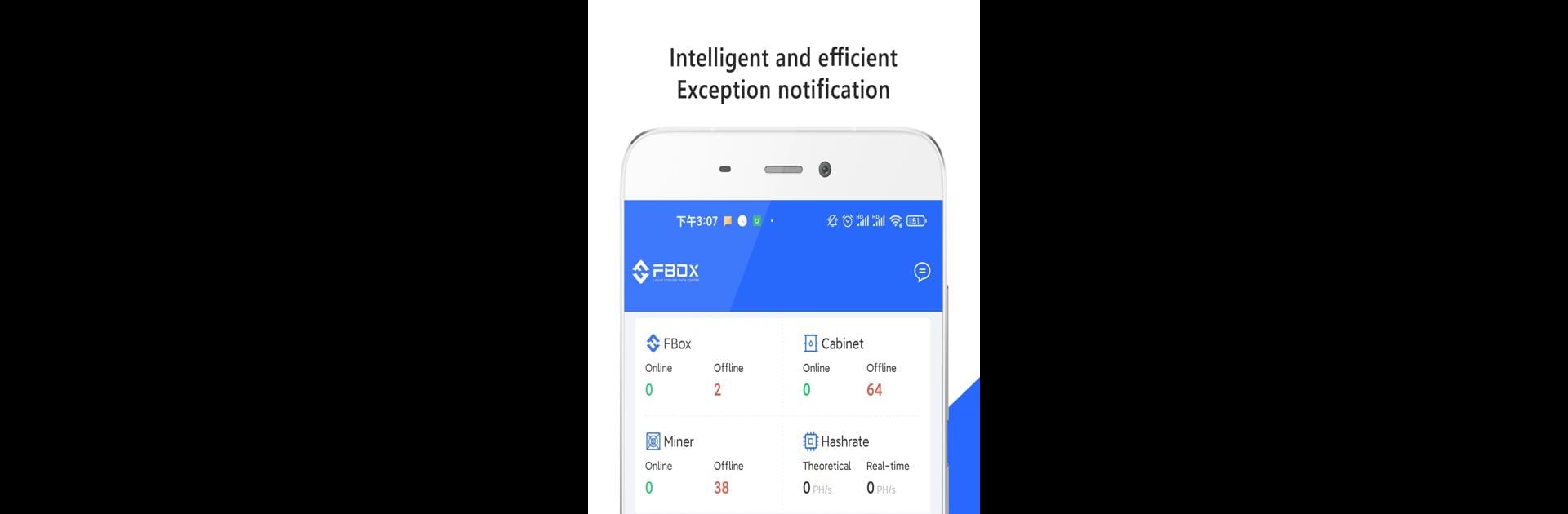Let BlueStacks turn your PC, Mac, or laptop into the perfect home for FBOX, a fun Tools app from FUN FORTUNE LIMITED.
About the App
FBOX from FUN FORTUNE LIMITED is all about making bitcoin mining management a breeze. If you’re running a mining farm—big or small—this app puts all your essential stats and controls into one straightforward spot. With its user-friendly setup, you can easily keep tabs on your equipment, catch problems before they get out of hand, and fine-tune your mining parameters, all without having to mess around with complicated dashboards.
App Features
-
Live Monitoring, Clear Insights
Check out real-time data for all your mining hardware. Visualize key stats—like hashrate and equipment status—through simple charts and diagrams, so it’s easy to understand what’s working well and what’s not at a glance. -
Fault Detection, Instantly
Get notified right away if anything unusual pops up with your miners. The app flags issues as soon as they happen, making it way easier to catch and fix faults before they become bigger headaches. -
Configurable Alerts
Decide how and when you want to be alerted about irregular activity. Tweak notification settings—frequency, types, and even the mode—so you only get pinged when it really matters. -
Automatic Recovery
If a miner starts acting up, FBOX can automatically restart it and apply your predefined settings. This helps keep downtime to a minimum, so your mining operation stays efficient. -
Flexible Management
Adjust key parameters on the fly without having to go through complicated processes. FBOX supports intelligent, secure, and efficient management for all your mining hardware. -
Great on Any Screen
Want even more visibility? Running FBOX on BlueStacks lets you view and control your mining setup on a bigger display, giving you more room to analyze and manage everything comfortably.
BlueStacks gives you the much-needed freedom to experience your favorite apps on a bigger screen. Get it now.