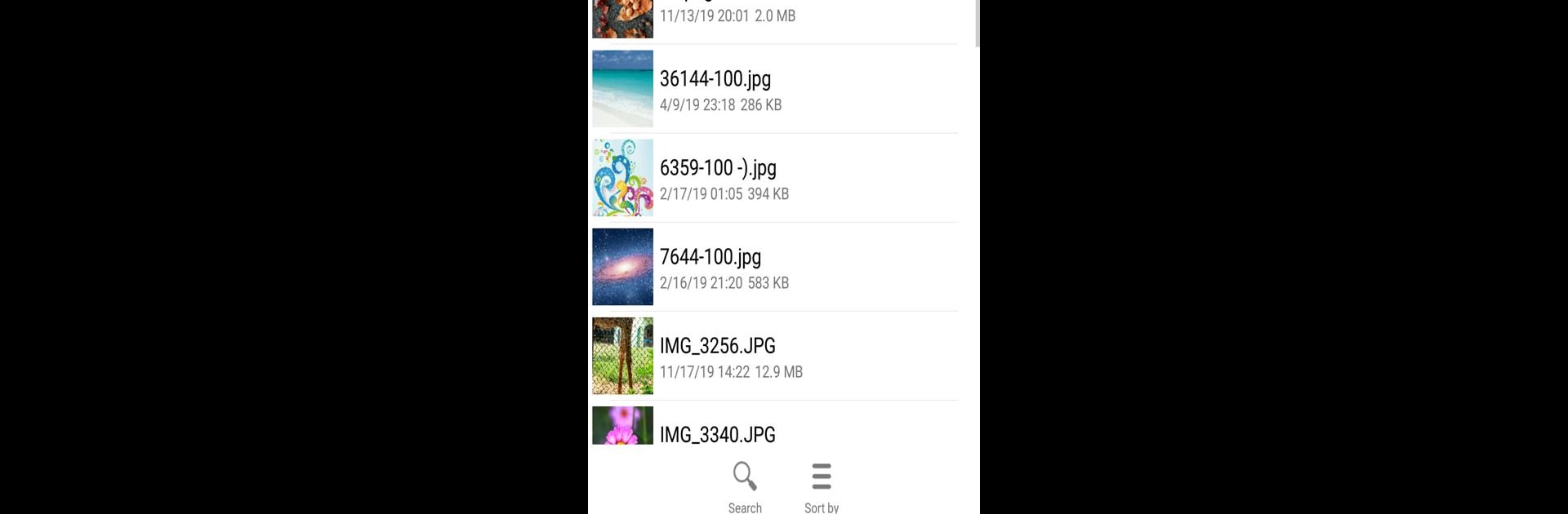Let BlueStacks turn your PC, Mac, or laptop into the perfect home for File explorer – File Manager(Small and fully), a fun Tools app from concise.tech.
About the App
If you’re looking for a simple way to get your files in order, File explorer – File Manager(Small and fully) might just be what you need. This handy app from concise.tech puts all your files at your fingertips, whether you just want to tidy up your phone or keep tabs on what’s new and where everything’s hiding. Don’t let its small size fool you—as far as Tools go, it manages to pack a lot into a lightweight install. Browse, search, or organize with just a few taps, and you’ll quickly see how straightforward file management can actually be.
App Features
-
Super Lightweight Install
No need to clear space for this one—the installation file is tiny, so you get a fully-featured file explorer without eating up your storage. -
Classic File Browsing
Easily check out your stuff the way that makes sense for you. You can look through the directory structure or just browse by different categories. -
Category View
Are you hunting for a photo, song, video, document, APK, or even a zip file? The app sorts everything into six easy categories so you don’t waste time digging around. -
Smart File Sorting
Got some recent downloads or noticed your phone’s running out of space? The app highlights the newest additions and helps you spot big files, so cleanup is easy. -
Quick File Actions
Copy, move, or delete files in a snap. Just pick what you want to do—no complicated steps, just straightforward organization. -
Search Function
Need to find something fast? Just use the search and skip the scrolling.
And if you want to check out File explorer – File Manager(Small and fully) on a bigger screen, you can always run it using BlueStacks, too.
Eager to take your app experience to the next level? Start right away by downloading BlueStacks on your PC or Mac.