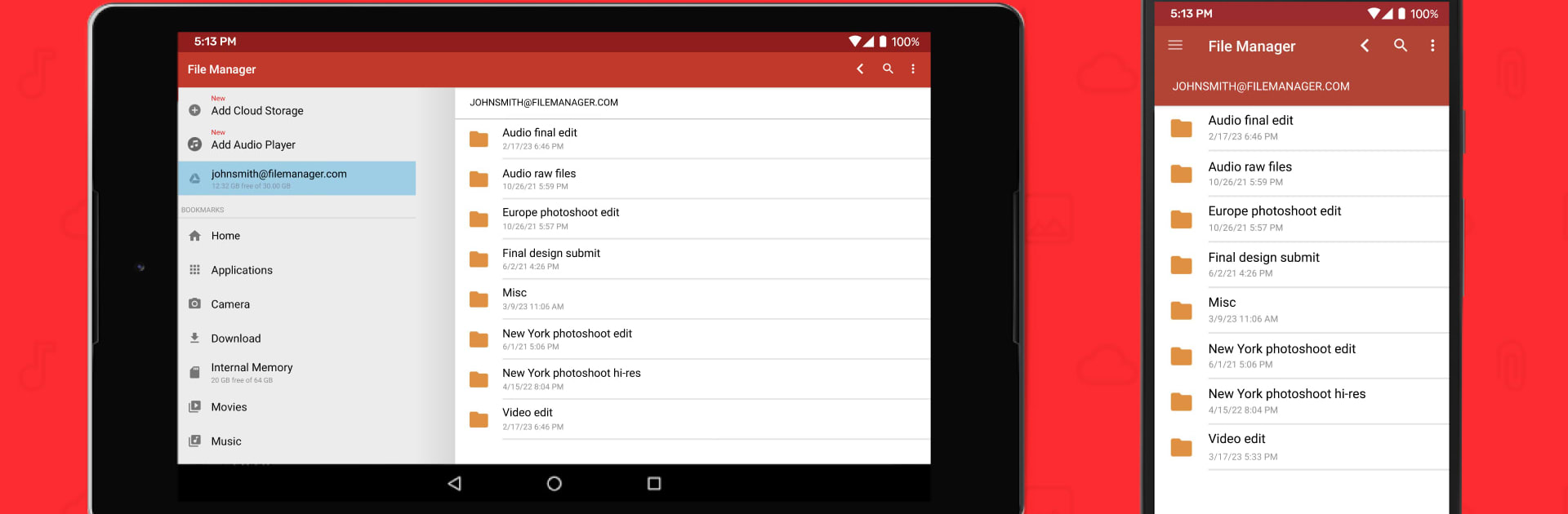Get freedom from your phone’s obvious limitations. Use File Manager File Explorer, made by Maple Media, a Tools app on your PC or Mac with BlueStacks, and level up your experience.
About the App
Need a tidy way to keep all your files, apps, and storage in check? File Manager File Explorer by Maple Media is a trusty companion for managing everything you stash on your phone or tablet (and yes, it pairs smoothly with BlueStacks). You get hands-on control of your documents, music, photos, and even cloud accounts—all wrapped up in one flexible app. Skip the confusion of sifting through endless folders; instead, see what’s taking up space, organize your stuff, and even add some personal flair with custom color themes.
App Features
-
Custom Colors
Bring some personality to your file browsing by choosing color themes you actually like. Organize folders in a way that feels like you—not just another stack of boring icons. -
Clear Storage Analysis
Ever wonder what’s eating up your space? Get a quick, visual rundown showing you exactly which files or apps are the real space hogs. -
Cloud Storage Access
Jump between your Google Drive, Dropbox, and OneDrive right from inside File Manager File Explorer. No switching apps—just browse, move, or delete files with a couple taps. -
Comprehensive File Controls
Move stuff around, copy, paste, delete, compress, or unzip—whatever you need, it’s all here. The app supports a ton of formats including ZIP, RAR, TAR, BIN, and APK. File transfer between local, external, and cloud has never been simpler. -
External Device Support
Plug in a USB drive or microSD card, and you can instantly access, transfer, or back up your files. Handy if you want to take stuff on the go or free up space fast. -
Audio & Ringtone Management
Got tons of songs or ringtones? This app makes it simple to listen to and organize your .mp3s directly within your file list—no jumping to other music players required. -
Easy App Management
See which apps are taking up room, delete a few in seconds, or keep track of what you use the most—all from within the same app. -
Fast Storage Cleanup
No one likes running out of space. Use the built-in cleaner to ditch unwanted files and keep your device feeling new.
These tools pack some serious punch, giving you more freedom and less clutter—especially handy when you’re running File Manager File Explorer as a handy shortcut on BlueStacks.
BlueStacks gives you the much-needed freedom to experience your favorite apps on a bigger screen. Get it now.