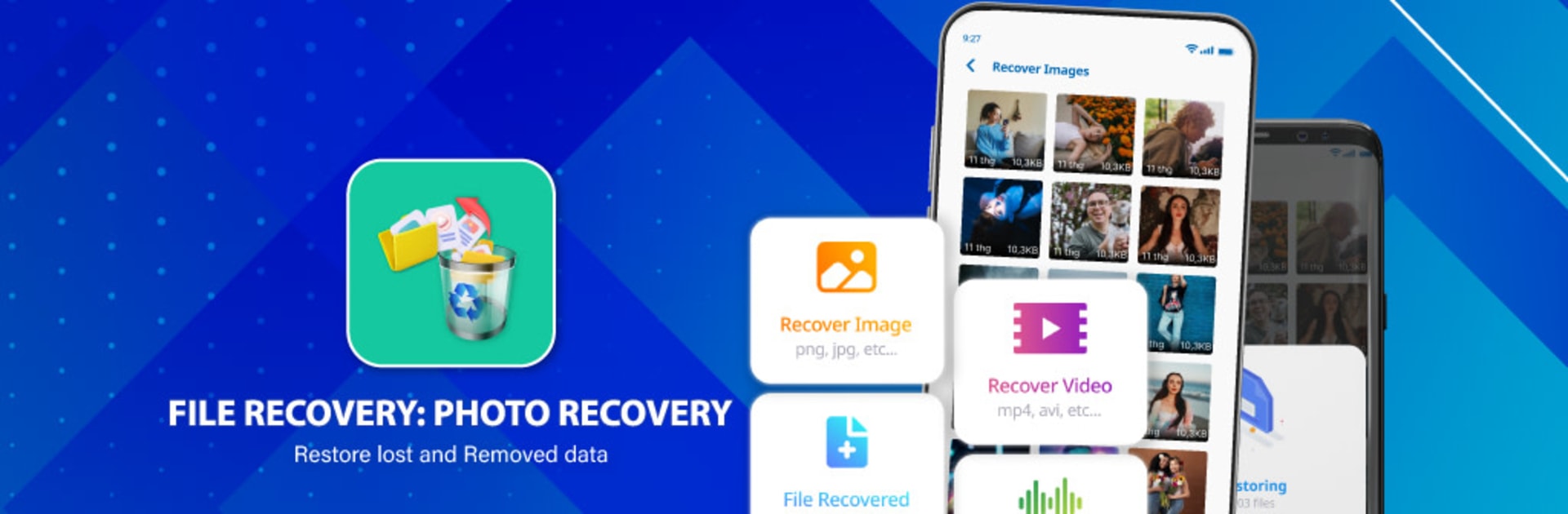Let BlueStacks turn your PC, Mac, or laptop into the perfect home for File Recovery – Photo Recovery, a fun Tools app from MIA Studio Inc.
About the App
Ever accidentally deleted a photo or video and instantly regretted it? File Recovery – Photo Recovery makes it easy to grab those lost memories or important files, even if you thought they were gone for good. Made by MIA Studio Inc, this handy Tools app helps you scan, preview, and recover deleted images and videos with just a few taps. Users can expect a smooth, stress-free experience without needing to root their device or risk losing more data.
App Features
-
Preview Before Restoring
Check out all your deleted photos and videos before deciding which ones you want back. No more guessing—which means no more resurrecting random files you don’t need. -
Media Recovery
Not just photos—this app brings back deleted videos, audio files, and even PDFs. If you’ve wiped something important by mistake, there’s a good chance you’ll spot it in the recovery list. -
Internal & SD Card Scan
Whether your memories live in your phone’s storage or on an SD card, the app digs through both to fetch deleted files. -
Deep Device Scan
The deep scan feature helps uncover hidden or archived data that standard tools might skip. It’s like having a digital metal detector for your files. -
No Root Needed
You can use all the features without messing with your phone’s root settings or security—just open, tap, and go. -
Simple Interface
Everything’s laid out clearly. Just open the app, let it scan your device, pick the files you want back, and restore them right into your gallery. -
Flexible Filtering
Find lost files fast by pinpointing them with handy filters—search by type, file size, or date to save time. -
Safety First
Your recovered files remain private; nothing gets uploaded or shared. It’s all handled right on your device for maximum security. -
Works with BlueStacks
Prefer working on a bigger screen? File Recovery – Photo Recovery runs smoothly with BlueStacks, so you’re not just stuck using your phone.
Ready to experience File Recovery – Photo Recovery on a bigger screen, in all its glory? Download BlueStacks now.