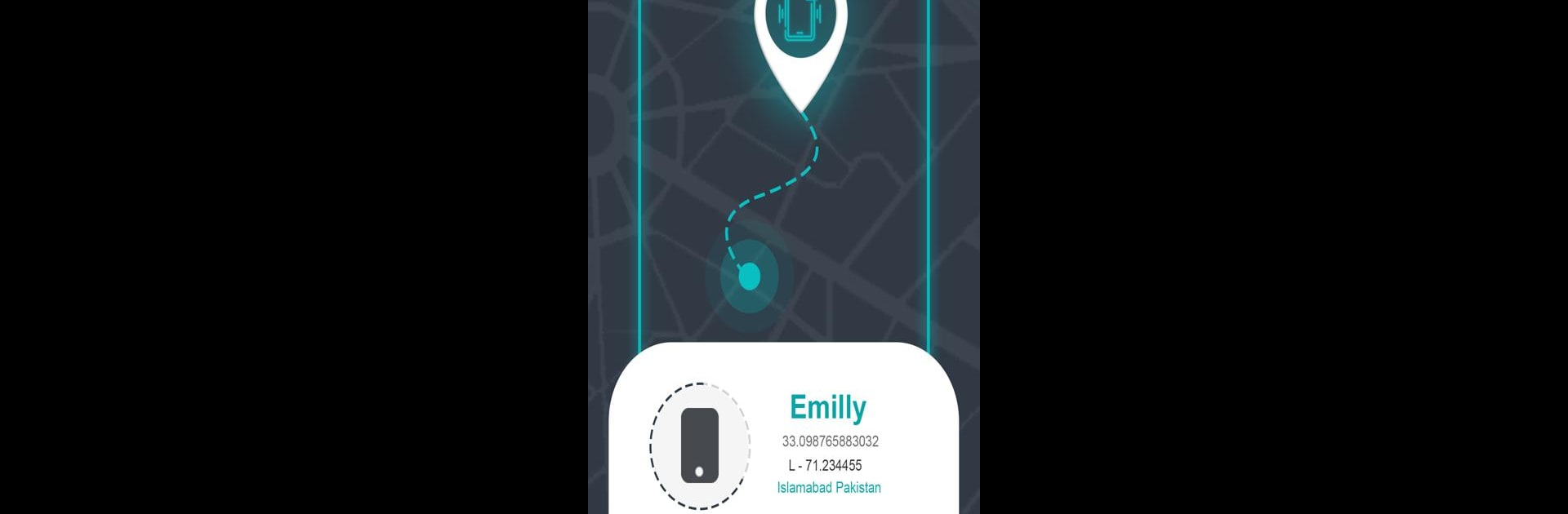Get freedom from your phone’s obvious limitations. Use Find My Phone Android: Tracker, made by Salville Technologies, a Tools app on your PC or Mac with BlueStacks, and level up your experience.
About the App
Ever had that sinking feeling when your phone’s vanished – maybe under the couch, or worse, left behind somewhere? Find My Phone Android: Tracker from Salville Technologies is a trusty tool in your pocket (well, whenever your pocket isn’t missing…). This simple app helps you quickly track down your device if it’s misplaced or even if you suspect it’s been stolen. Easy to set up and straightforward to use, it puts control back in your hands so you can stop the panic and just get your phone back.
App Features
-
Remote Phone Locator
Lost your phone at home or out and about? Just use another device to pinpoint your phone’s location in seconds. No need to stress over “where is my phone?”—this feature’s got you. -
Buzz on Silent
Ever put your phone on silent and promptly lost it? Trigger a loud alarm from the app—even if your phone’s set to silent mode. Great for those moments when it’s under a pile of laundry and you need a quick solution. -
Customizable Security Code
Lock your device remotely with a four-digit security code. There’s a default code (1234), but you can change it to anything you want for extra protection. -
Location & IMEI Safe-Keeping
The app can save crucial details like your device’s IMEI and latest location. Only numbers you trust (which you add directly) will be able to access this info, keeping your data locked down. -
Minimal Battery Usage
Track my phone features work quietly in the background without chewing through your battery, so you won’t have to worry about the app draining your device. -
Works Offline
Even if your phone isn’t online, certain functions can still help you track or secure your lost mobile. -
Easy Alarm Controls
Pick a default or custom tone for the lost phone alarm, and stop the noise easily once you’ve found your device—just unlock and press stop. -
Device Administrator Security
With proper permissions, you can lock your phone, reset passwords, and make sure only you stay in control, even if your phone’s out of sight.
You can also check out how it runs on BlueStacks if you’re curious about using Find My Phone Android: Tracker on your computer.
Switch to BlueStacks and make the most of your apps on your PC or Mac.