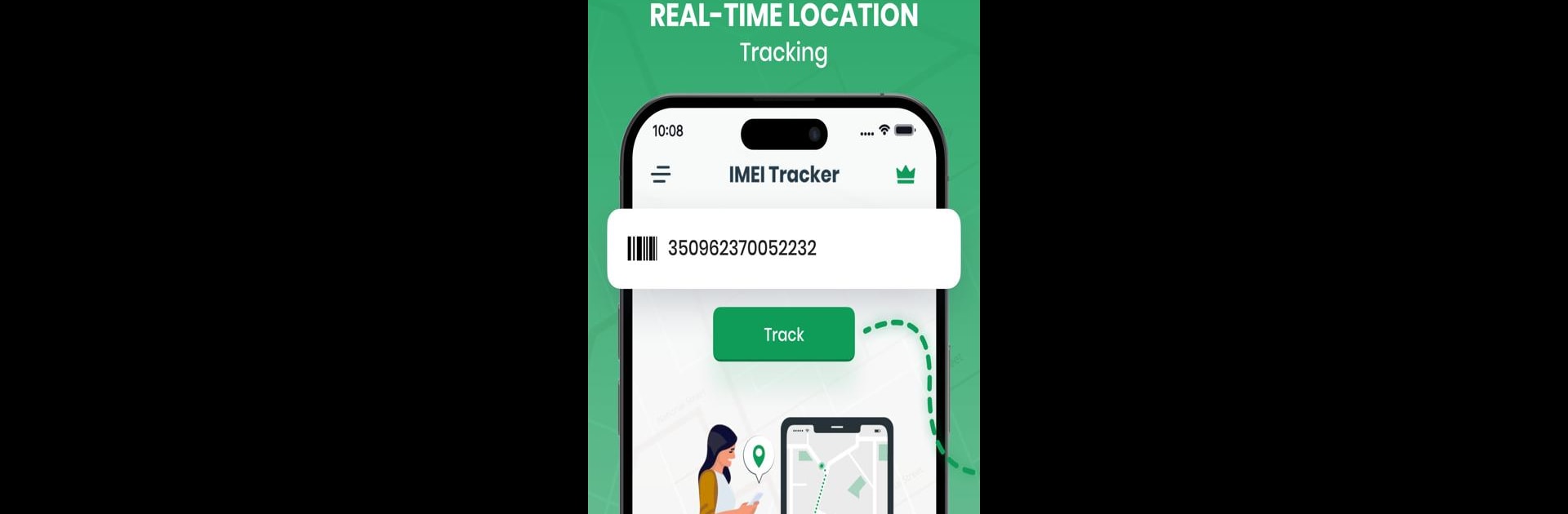Why limit yourself to your small screen on the phone? Run Find My Phone Info: IMEI Track, an app by Developers Heaven, best experienced on your PC or Mac with BlueStacks, the world’s #1 Android emulator.
About the App
Ever wondered what you’d do if you lost track of your phone’s details? Find My Phone Info: IMEI Track is here to help take the stress out of those situations. Built for peace of mind, this handy tool from Developers Heaven lets you access important info linked to your phone’s IMEI in a few quick taps. Whether you’re the cautious type who likes to stay prepared or just need to check up on device info now and then, this app makes the process refreshingly simple.
App Features
-
Find Mobile Info by IMEI
Just pop in your phone’s IMEI number and the app serves up all the key details about your device—super straightforward for quick lookups. -
Lightweight on Battery
You won’t have to worry about your phone’s battery draining; the app is designed to keep your usage efficient. -
Track Multiple IMEIs
Got more than one device or helping out a friend? You can save and track up to five IMEI numbers all in one place—no more juggling screenshots or notes. -
Instant IMEI Tracking
There’s no waiting around for results. Once you enter the IMEI, the info you need appears almost immediately. -
Simple, No-Fuss Interface
The design is clear and uncluttered, so you can get what you need without wading through menus or confusing options.
If you ever want to run Find My Phone Info: IMEI Track using your computer, it works smoothly through BlueStacks. This way, you can keep tabs on your devices without even picking up your phone.
Big screen. Bigger performance. Use BlueStacks on your PC or Mac to run your favorite apps.