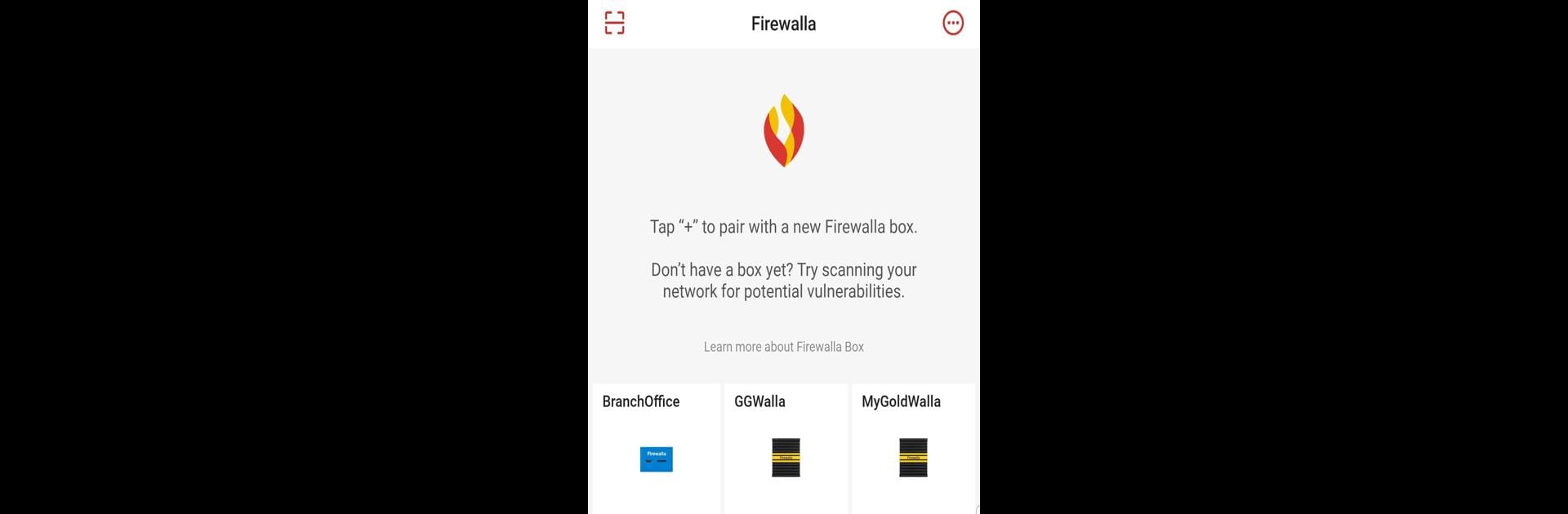Get freedom from your phone’s obvious limitations. Use Firewalla, made by Firewalla Inc., a Tools app on your PC or Mac with BlueStacks, and level up your experience.
About the App
If keeping tabs on your home network feels like a mystery, Firewalla is here to help make sense of it all. This handy app, built by Firewalla Inc., puts you in the driver’s seat—letting you manage your Firewalla devices, watch over your internet traffic, and keep every gadget at home locked down and safe. Whether you want to see what’s happening behind the scenes or just want some peace of mind, the Firewalla app brings network security tools together in a straightforward, user-friendly way.
App Features
-
Real-Time Threat Protection
Get instant alerts and automatic blocking whenever anything suspicious pops up on your network—yes, even stuff you didn’t know you should be worried about. -
Network Insights
Curious about where your data’s going or who’s hogging all the bandwidth? The app lets you peek under the hood with easy-to-read traffic stats and trends. -
Custom Rules and Controls
Want to decide who can access what? Set your own rules for sites, devices, or time limits—perfect for keeping things friendly or limiting distractions. -
Parental Supervision
Set up internet limits for the family, block adult content, or schedule certain sites to be unavailable during homework hours. No debates or complex setups necessary. -
Built-In VPN
Protect your privacy with VPN features. Whether you’re connecting remotely or just want an extra layer of cover, VPN tools come right with your device. -
Ad Blocking & DNS Tweaks
Cut out annoying ads and boost browsing speed with just a couple of taps. Plus, advanced DNS features like DNS over HTTPS come baked in. -
Remote Device Management
Got more than one Firewalla device? You can access and control them all from the app, no matter where you are. -
Secure Without Password Hassles
Military-grade encryption keeps your info locked down tight, and you won’t have to fuss with passwords to get set up. -
Easy Setup
Get your device up and running in minutes using the app—no tech legend skills required.
You can enjoy Firewalla on mobile or experience it on a bigger screen using BlueStacks, bringing those same management features straight to your computer.
BlueStacks gives you the much-needed freedom to experience your favorite apps on a bigger screen. Get it now.