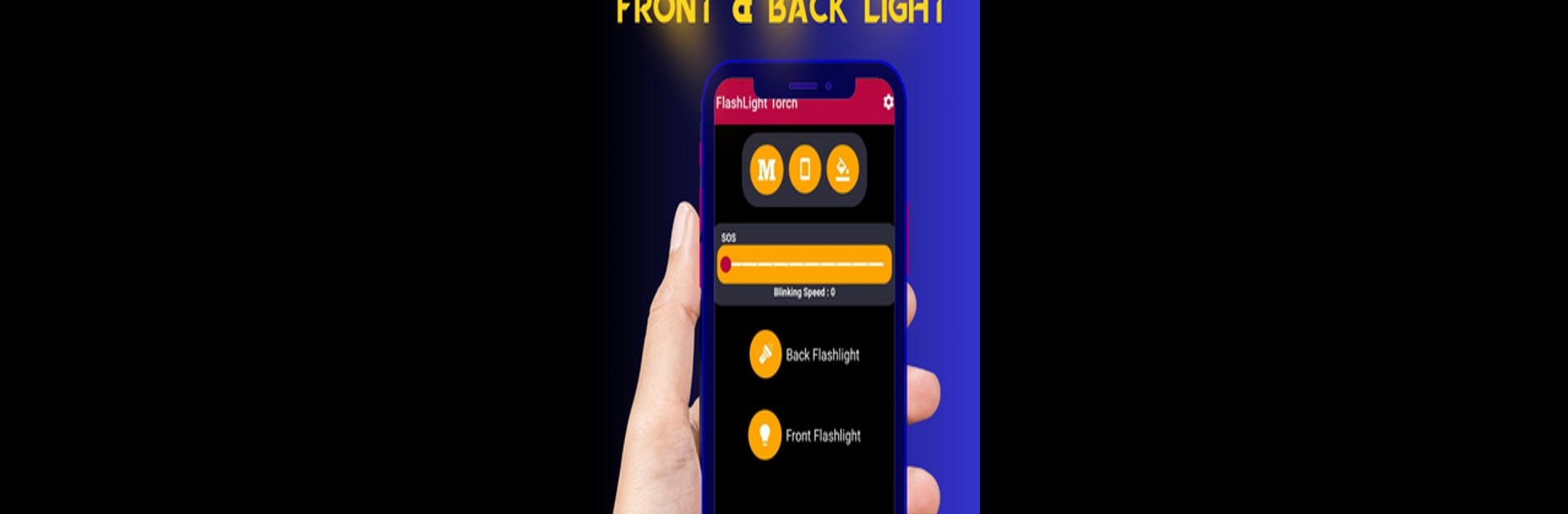Why limit yourself to your small screen on the phone? Run Shake Flashlight Torch, an app by Musa Tech, best experienced on your PC or Mac with BlueStacks, the world’s #1 Android emulator.
About the App
Ever find yourself stuck in the dark and fumbling for a flashlight? Shake Flashlight Torch by Musa Tech is ready to help—just when you need it. This handy little app makes it super simple to light up your world, whether you’re digging through a messy drawer, walking in dim hallways, or snapping a quick selfie in low light. It’s straightforward, reliable, and packed with features that work with just a shake or a tap.
App Features
-
Shake to Switch
No more hunting for tiny on-screen buttons. Just give your phone a shake and the flashlight turns on or off, even if your hands are busy. -
Dual Camera Flash
Light from both sides! Use either your back camera’s LED or the front one, perfect for lighting up the room or bringing extra brightness to your selfies and video calls. -
One-Tap Light
Sometimes less is more. All it takes is one quick tap and you’re ready to go, with no complicated menus getting in the way. -
Custom Brightness Controls
Adjust how bright you want things, whether you just need a gentle glow or full-on brightness for outdoor use. It’s totally up to you. -
Sound on Switch
Enable a simple sound effect for when you turn the flashlight on or off. It’s a subtle detail, but it adds a little satisfaction to every toggle. -
Battery Level Indicator
Keep an eye on your battery level right inside the app, so you’ll never be surprised by a dead phone while using the flashlight. -
Offline Functionality
No need for a network connection. Shake Flashlight Torch works perfectly even in places where cell service can’t reach. -
Simple and Clean Interface
Designed to keep things easy for everyone, the app layout is straightforward and effortless to navigate.
And if you’re running this Tools app on your PC with BlueStacks, everything works just as smoothly—no surprises, just dependable light when you need it.
BlueStacks brings your apps to life on a bigger screen—seamless and straightforward.