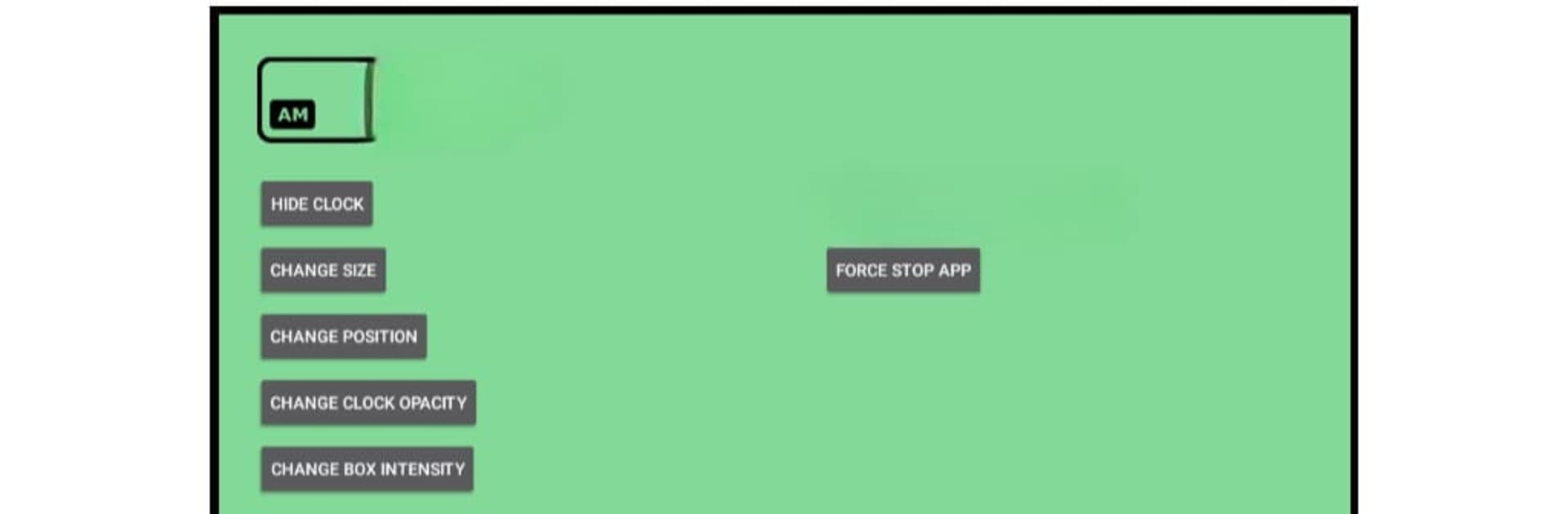Why limit yourself to your small screen on the phone? Run Floating Clock, an app by Alfian E, best experienced on your PC or Mac with BlueStacks, the world’s #1 Android emulator.
About the App
Floating Clock brings a customizable clock right to your TV screen, ensuring you stay on top of time without pausing your favorite shows or games. It’s all about seamless entertainment with a twist of functional flair. Sound like your kind of app? Let’s go deeper.
App Features
Floating Clock Display:
Experience the magic of a clock that effortlessly floats atop your TV screen. It’s there when you need it, without ever cramping your viewing style.
Customizable Configuration:
Why settle for standard? Adjust the clock’s position, size, and opacity to perfectly match your vibe and viewing experience.
Seamless Integration:
Add a dash of time management without breaking your focus. This floating clock blends into any app or content, ensuring you’re blissfully uninterrupted.
User-Friendly Interface:
Navigate effortlessly and set up your ideal display in just a few taps. It’s all about making life easier!
Minimalist Design:
Enjoy a sleek, minimalist design that adds style without clutter, fitting right in with whatever you’re watching.
Give Floating Clock a whirl on BlueStacks for a smooth experience!
Switch to BlueStacks and make the most of your apps on your PC or Mac.