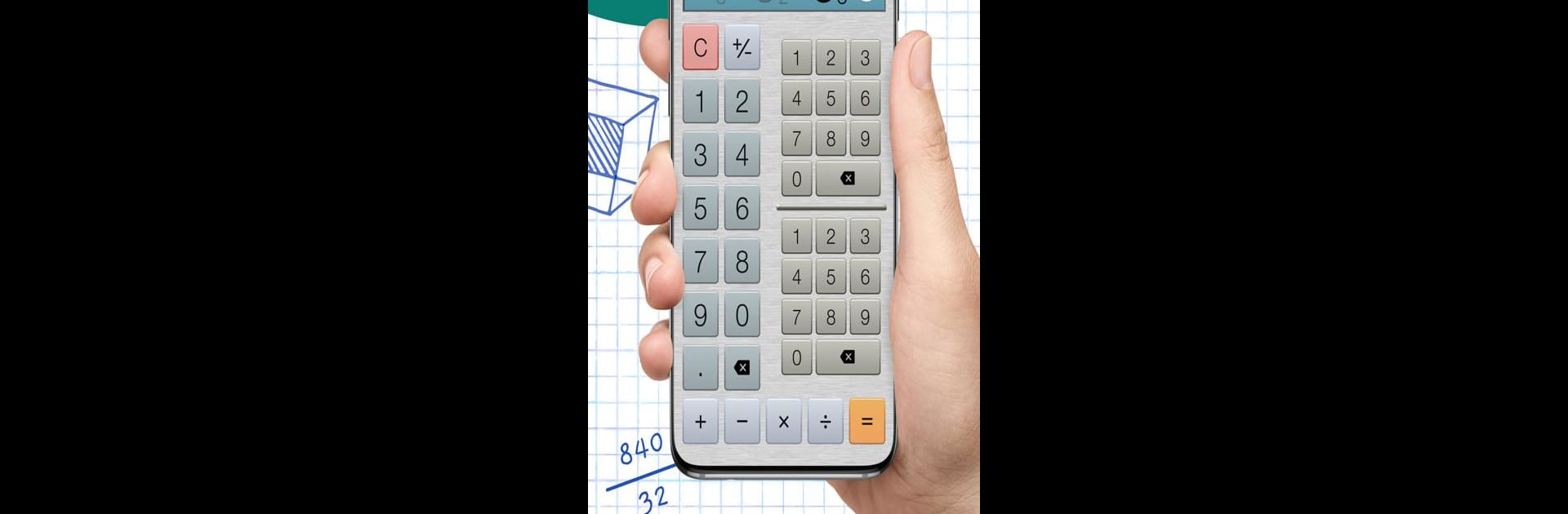Let BlueStacks turn your PC, Mac, or laptop into the perfect home for Fraction Calculator Plus, a fun Tools app from Digitalchemy, LLC.
About the App
Math doesn’t have to be a hassle, whether you’re baking brownies, helping with homework, or tackling a woodworking project. Fraction Calculator Plus makes working with fractions and decimals refreshingly simple. Built by Digitalchemy, LLC, this Tools app keeps calculations straightforward with a clean interface—no more second-guessing your results or squinting at weird equations. If you’ve ever avoided math just because of fractions, this one’s worth a look, even on BlueStacks.
App Features
-
Quick Fraction Operations
Add, subtract, multiply, and divide fractions or mixed numbers without any confusion. Fraction Calculator Plus takes care of the tricky stuff, so you don’t have to. -
Fast Triple Keypad Input
Enter numbers, fractions, or mixed numbers way faster with the triple keypad layout. Typing something like 2 1/3? It actually feels easy. -
Easy-to-Read Results
Answers pop up in bold, clear type—no guesswork involved, even if you’re standing across your desk or kitchen. -
Automatic Simplification
The app instantly reduces fractions to their simplest form and even gives you the decimal equivalent side-by-side. Handy for comparing answers or double-checking work. -
Step-by-Step Solutions
Learn as you go with a transparent look at how results are calculated. Great for students or anyone wanting to brush up on their math know-how. -
Memory Functions
Need to keep track of several numbers while calculating? With M+, M-, and other handy memory tools, juggling multiple results is less of a headache. -
Decimal & Fraction Flexibility
Solve problems whether you’re dealing with fractions, decimals, or a mix—no need to switch between apps. -
Support for Mixed, Proper, and Improper Fractions
Work with any kind of number, from whole numbers to mixed numbers and everything in between. -
Extras for Woodworkers (PRO version)
For anyone measuring lumber or materials, the app’s PRO version (ad-free) offers custom rounding to popular denominators, simple decimal conversions, and different rounding rules—no more mismeasured boards.
Whether you’re on your phone, tablet, or exploring features via BlueStacks, Fraction Calculator Plus nails the basics for anyone dealing with fractions in daily life or hands-on projects.
Switch to BlueStacks and make the most of your apps on your PC or Mac.