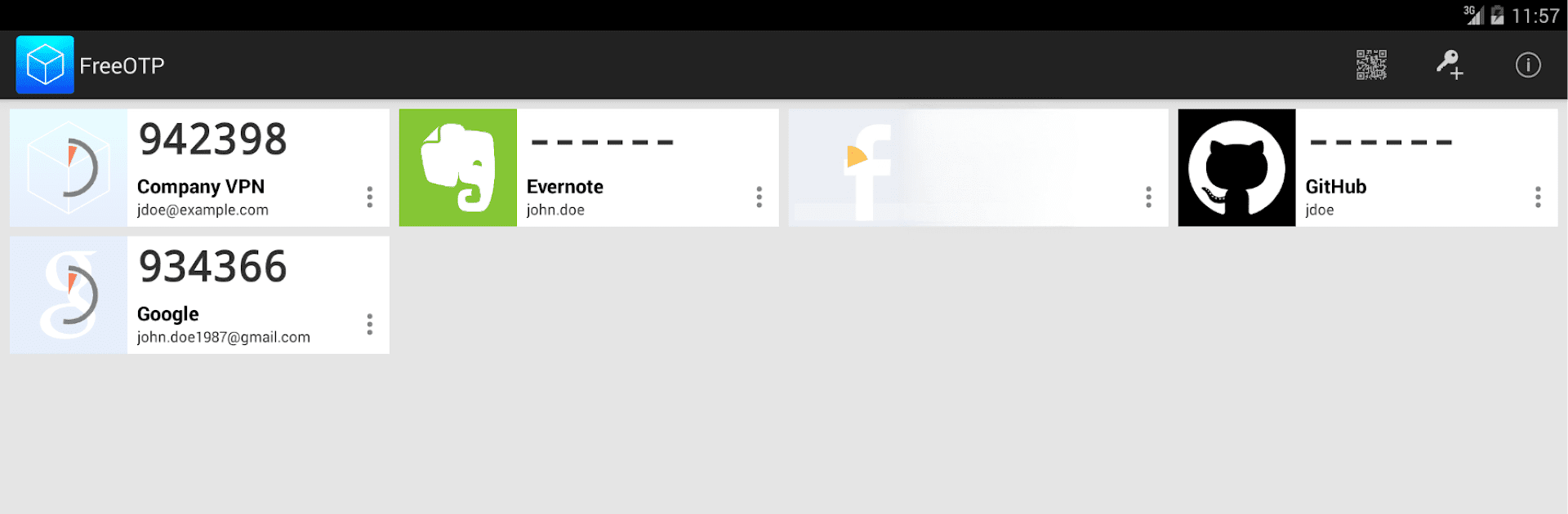Why limit yourself to your small screen on the phone? Run FreeOTP Authenticator, an app by Red Hat, best experienced on your PC or Mac with BlueStacks, the world’s #1 Android emulator.
About the App
If you’re looking to step up your online security, FreeOTP Authenticator by Red Hat makes it simple and stress-free. This handy tool lets you add an extra shield to your favorite accounts—think of it as another lock on your digital front door. Once you set it up, you’ll get unique codes right on your phone, so even if someone knows your password, they’re not getting in without that extra code. Super useful, and you don’t have to be a tech expert to get started.
App Features
-
Generates One-Time Codes
Set up two-factor authentication for your accounts and FreeOTP Authenticator will instantly produce one-time passcodes you use alongside your password. These codes keep your accounts much safer. -
Works Offline
Forgot to turn off airplane mode? No worries. FreeOTP still generates codes, no data connection needed. -
Supports Lots of Popular Services
From your go-to accounts like Google, Facebook, and GitHub to office tools and more—if a service uses TOTP or HOTP protocols, you’re probably good to go. -
Great for Work or Personal Use
Whether you’re protecting a personal email or using enterprise solutions like FreeIPA, FreeOTP Authenticator fits right in. -
Free and Open Source
No costs, no hidden fees. The app’s source code is available, so anyone curious about how it works (or who wants to modify it) can check it out. -
Seamless Experience on BlueStacks
Want those codes on your computer, too? FreeOTP Authenticator runs smoothly on BlueStacks for an even easier way to manage your logins while working at your desk.
BlueStacks gives you the much-needed freedom to experience your favorite apps on a bigger screen. Get it now.