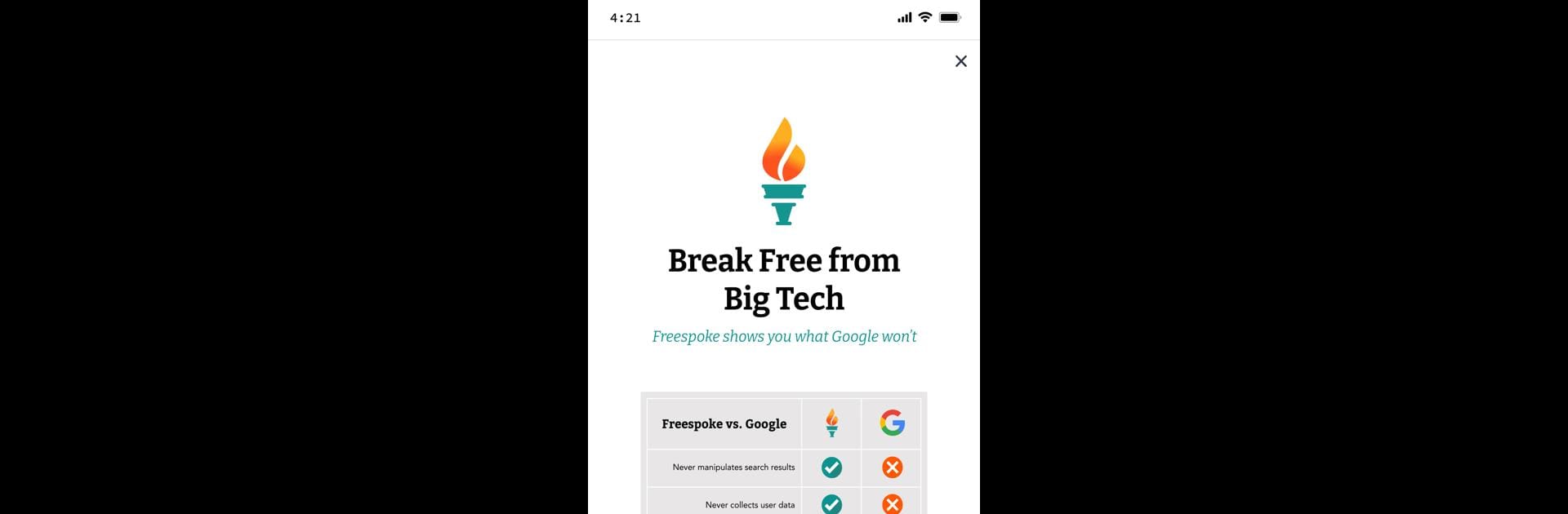Upgrade your experience. Try Freespoke, the fantastic Tools app from Freespoke, from the comfort of your laptop, PC, or Mac, only on BlueStacks.
About the App
Freespoke isn’t your typical search engine. If you’re tired of feeling boxed in by algorithms and crave a search experience that respects your privacy, this is worth a try. It’s all about giving you room to find real information—no strings, no snooping, just honest results and a laid-back, bias-free vibe you can trust.
App Features
-
Unfiltered Search Results
See every angle, not just what a big corporation wants you to see. Freespoke highlights news and info from all kinds of perspectives, and even offers handy bias labels so you know where sources are coming from. -
Serious About Your Privacy
No tracking, period. With Freespoke, your searches aren’t logged or sold, so you can browse and search for anything without feeling like someone’s watching over your shoulder. -
Podcast Highlights Right in Your Search
Got a question? Now you might find the answer tucked inside a podcast episode. Freespoke surfaces timestamped snippets, so it’s easier to find trustworthy voices and fresh takes as you search. -
Family-First Browsing
Looking out for younger users, Freespoke blocks adult content straight out of the box. No complicated setup, no stress—it’s just safer from the start. -
Find Stories You Might Miss
Sometimes important ideas get buried online. Freespoke aims to bring lesser-known stories to the surface, making it easier to get the full picture—not just the most popular talking points. -
Support for Free Speech
From niche forums to mainstream voices, Freespoke keeps results open and diverse. If you think all viewpoints matter, you’ll appreciate how nothing’s filtered out based on opinion. -
Go Premium for Ad-Free Searching
Want a clean, distraction-free search experience? Freespoke Premium kicks out ads and adds some extra filtering power. You can even take it for a spin with a 7-day free trial.
Try out Freespoke, a Tools app by Freespoke, and keep things private—especially if you’re running it on BlueStacks.
Eager to take your app experience to the next level? Start right away by downloading BlueStacks on your PC or Mac.