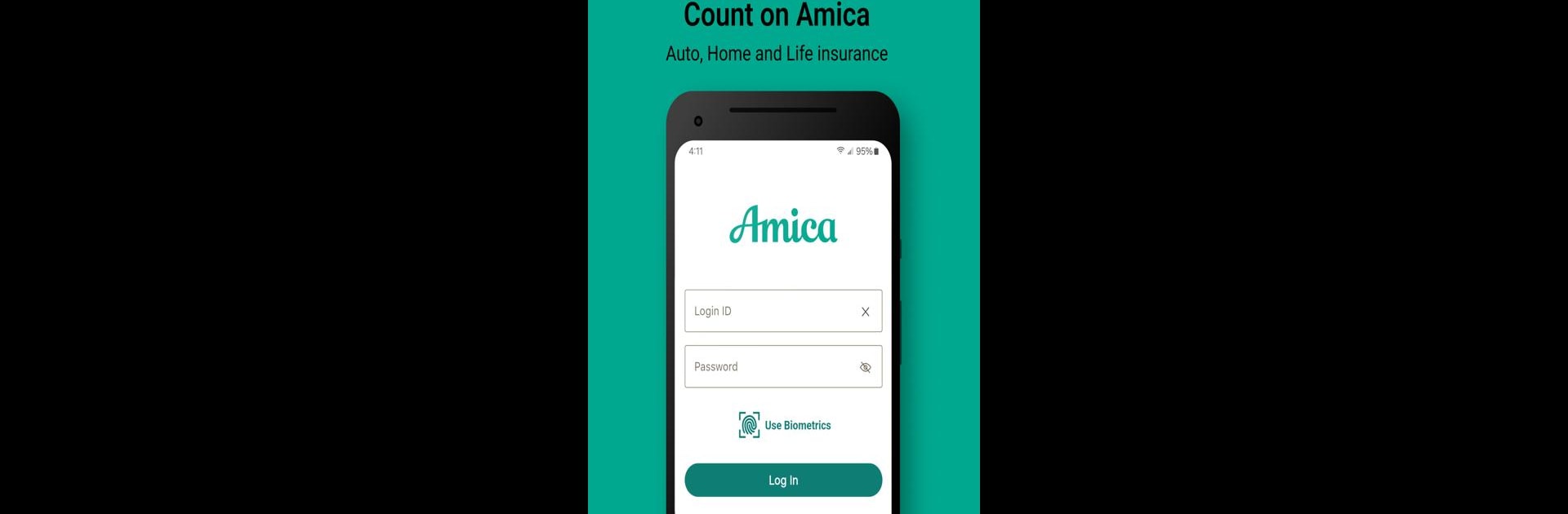Let BlueStacks turn your PC, Mac, or laptop into the perfect home for Amica, a fun Tools app from AMICA.
About the App
Amica makes handling insurance stuff a whole lot easier, right from your phone. Whether you need to pay a bill, check your policy, or file a claim, this app’s designed to keep everything in one place. If you have an account with Amica, you’ll be able to handle your coverage details, get important updates, and reach out for help—all without needing to dig through paperwork or make extra calls.
App Features
-
Quick Policy Payments
Pay your auto, home, marine, or umbrella policy bills without any hassle. Everything’s organized by policy, so you can stay on top of things and avoid any late fees. -
Claims Made Simple
Got an accident or need to file a claim? You can do it directly from the app, plus you can keep an eye on any updates or progress, so you’re never in the dark. -
All Your Info, On Hand
Want to check coverage or see what’s included in each policy? You can view everything for your auto, home, marine, and umbrella insurance with just a tap. -
Auto Insurance ID Cards
No more digging through your glove compartment—just open the app to pull up your auto insurance ID card or request a paper version if that’s what you prefer. -
Roadside Help, Fast
If you ever need a tow or emergency assistance, Roadside Assistance is only a few taps away. It’s one of those features you hope you won’t need, but you’ll be glad to have when you do. -
Start a New Quote
Thinking about expanding your coverage? You can kick off a new insurance quote right inside the app. -
Talk to Real People
Need questions answered or want to chat about your policy? You can contact an Amica representative directly from the app for some award-winning customer support.
And if you feel like keeping tabs on your coverage from a bigger screen, the app works seamlessly with BlueStacks, too.
BlueStacks brings your apps to life on a bigger screen—seamless and straightforward.