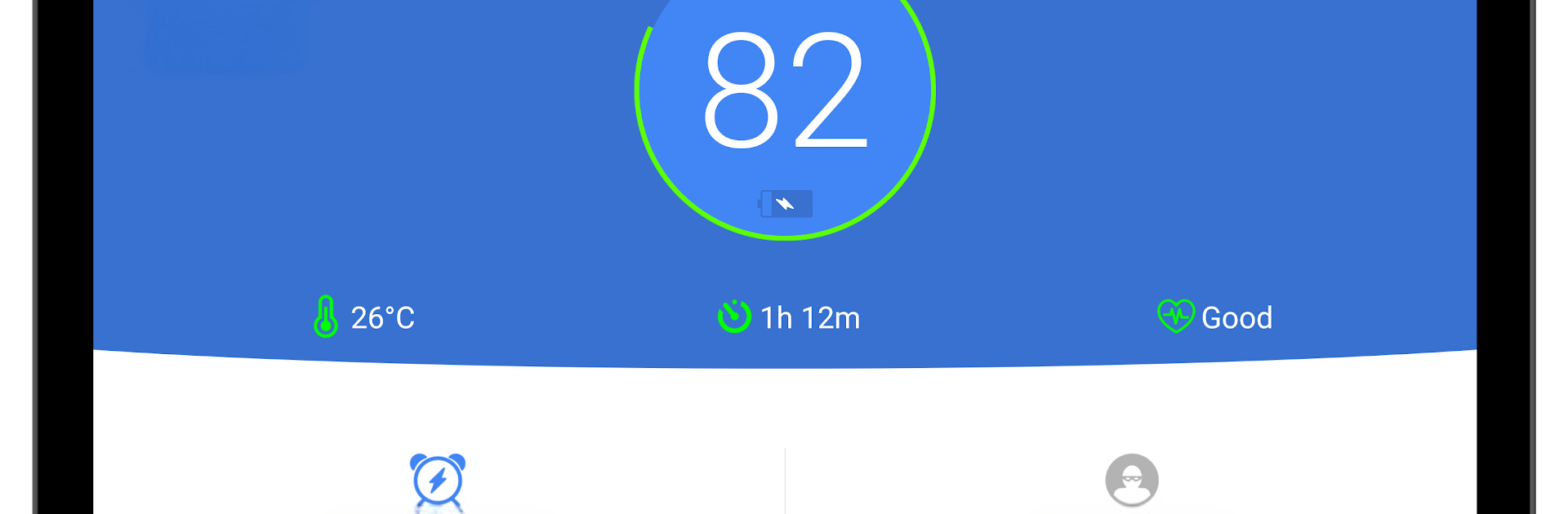Let BlueStacks turn your PC, Mac, or laptop into the perfect home for Full Battery & Theft Alarm, a fun Tools app from Arda ÇUHADAROĞLU.
About the App
Ever get nervous about leaving your phone to charge across the room—or even worry about overcharging and killing your battery? Full Battery & Theft Alarm, created by Arda ÇUHADAROĞLU, is all about peace of mind. This handy tool gives you alerts when your phone’s battery hits 100% and lets you know if someone unplugs it before you do. You’ll always know your device is safe and your battery’s got a longer life ahead. Plus, if you use an Android Wear Smartwatch, you haven’t been left out.
App Features
-
Full Battery Alerts
Your phone will sound an alarm—either audio or vibration—once it’s fully charged. Great for protecting battery health and stopping unnecessary charging. -
Anti-Theft Alarm
If anyone unplugs your device while it’s charging, the app immediately sets off an alarm. You can even set up a password to quiet the thing, so only you can stop it. -
Customizable Notifications
Pick your own alarm sound, set it to vibrate or stay silent, and control the volume. There’s even an option that won’t let the alarm shut up until you actually unplug the cable. -
Charging Stats at a Glance
See your current battery percentage, check out your past charge sessions, and monitor how long till you’re at 100%. It even estimates remaining charging time. -
Theme and Interface Options
Whether you like things simple or a little flashier, the app lets you tweak the interface and themes to fit your vibe. -
Smartwatch Support
Got an Android Wear Smartwatch? You’ll get alerts on your wrist too. -
Easy Start Options
Set the app to launch automatically when you reboot your phone, or just choose silent mode if you prefer the quiet life. -
Extra Features
Options like notification bar access, extra time after full charge, and password security add even more control—plus, it stays super easy to use.
And yeah, if you happen to run this on your PC or Mac with BlueStacks, everything’s just as simple.
Eager to take your app experience to the next level? Start right away by downloading BlueStacks on your PC or Mac.