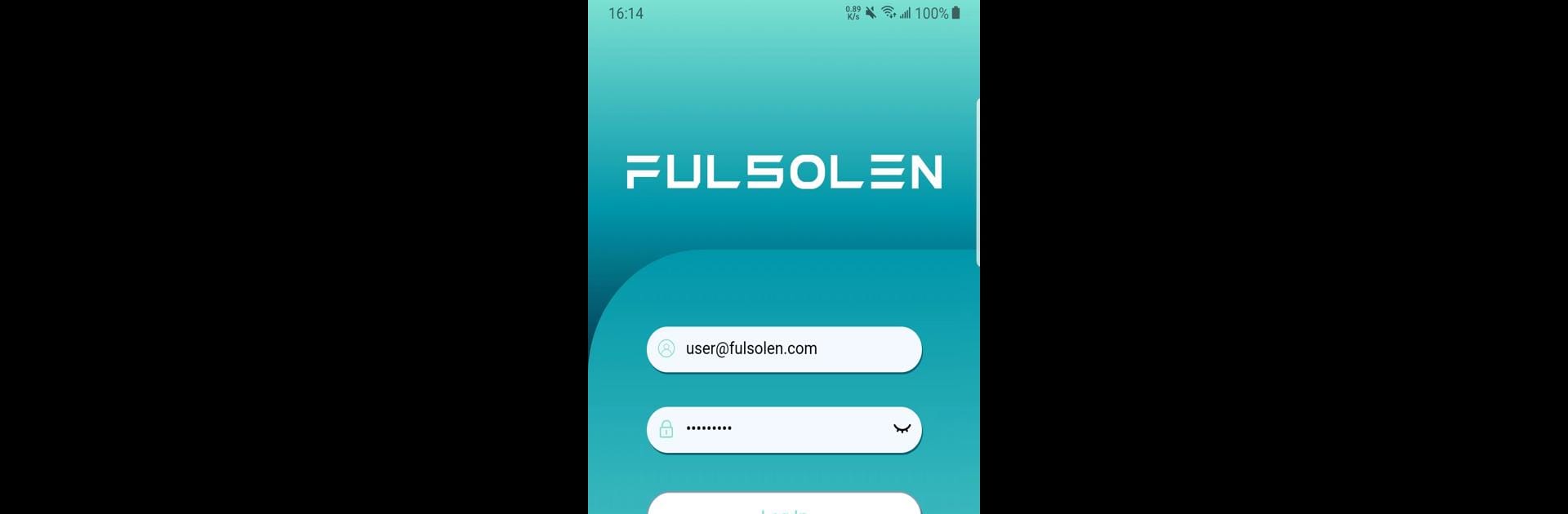What’s better than using FULSOLEN by FULSOLEN? Well, try it on a big screen, on your PC or Mac, with BlueStacks to see the difference.
About the App
Ever wish you could keep tabs on your FULSOLEN portable power station without walking across the room? With the FULSOLEN app, it’s all right there on your phone. Whether you’re keeping an eye on battery life or tweaking how fast it charges, this app makes managing your device almost too easy. Real-time updates, quick controls, and a little extra peace of mind—everything’s at your fingertips.
App Features
-
Wireless Control
Check in or make changes to your FULSOLEN portable power station from anywhere nearby, no cords or physical buttons needed. -
Battery Monitoring
Wondering how much juice you’ve got left? The app shows you battery status and power levels instantly, so you know when it’s time to recharge. -
Adjust Charging Speed
Not in a hurry? Slow things down for a longer battery life, or bump up the charging rate when you need power fast—it’s a tap away. -
Usage Reports
Curious about your energy habits? Get simple electricity consumption reports right in the app, handy for spotting where you could save a few bucks. -
Easy Customization
Personalize your setup however you like. Set preferences, tweak settings, and make your device work best for how you use it. -
Smooth PC Experience
If you run your apps through BlueStacks, you’ll find all these features work just as seamlessly on your computer screen as on your phone.
BlueStacks brings your apps to life on a bigger screen—seamless and straightforward.