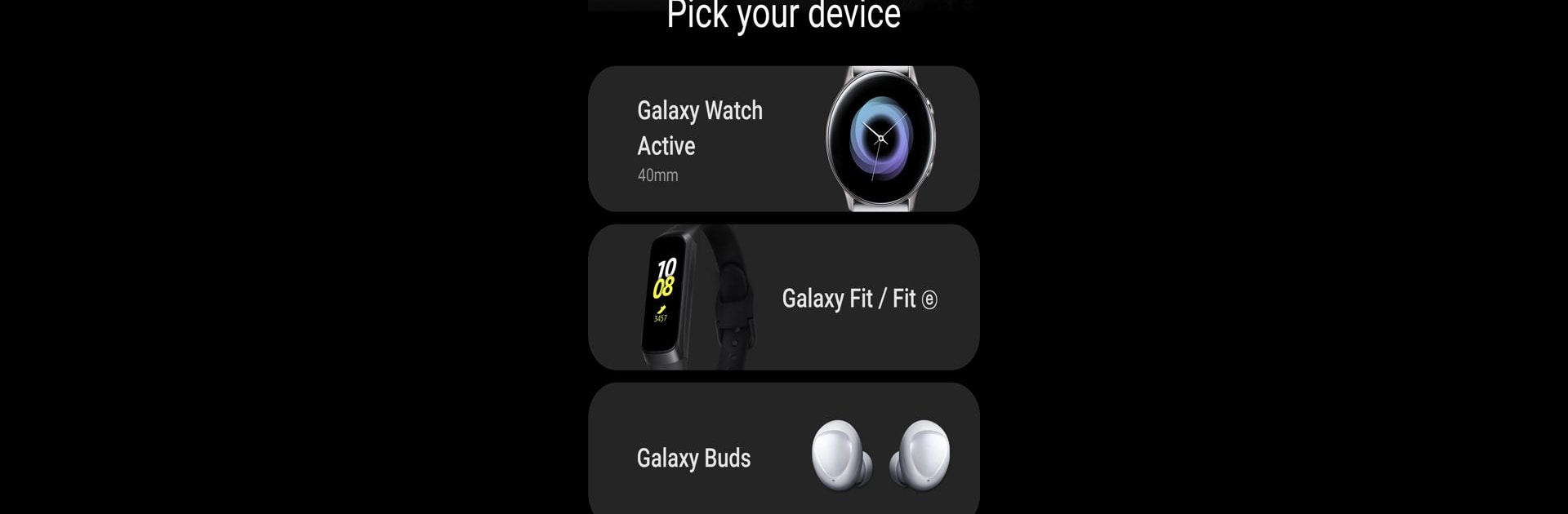Upgrade your experience. Try Galaxy Fit Plugin, the fantastic Tools app from Samsung Electronics Co., Ltd., from the comfort of your laptop, PC, or Mac, only on BlueStacks.
About the App
If you’ve got a Galaxy Fitⓔ or Galaxy Fit, you’ll want the Galaxy Fit Plugin in your toolkit. This handy app—straight from Samsung Electronics Co., Ltd.—keeps your fitness band and phone playing nicely together. Expect smoother syncing, quick setup tweaks, and a little more control, all wrapped up in one simple Tools app. Whether you’re fine-tuning your watchface or making sure your band is up to date, this plugin brings it all together. And yes, it works great on BlueStacks, too.
App Features
-
Seamless Device Connection
Hook up your Galaxy Fit band with your phone without any headaches. The plugin makes sure both devices stay in sync so you can focus on your day, not the setup. -
Customizable Watchfaces
Want your Galaxy Fit to match your mood? This app lets you browse and switch watchfaces with just a couple taps. -
Device Settings & Updates
All your device management, right at your fingertips. Check for the latest software updates and tweak your band’s settings from one place—super easy. -
Calendar and Call Log Sync
Carry your schedule and recent calls on your wrist. This plugin syncs your calendar and call logs from your phone to your Galaxy Fit, keeping you looped in wherever you go. -
Account Integration
If you use a Samsung account, the app helps link it up with your Galaxy Fit for a smoother, more connected experience. -
Permission Management
The app lets you control what it’s allowed to do on your device—from accessing your storage for file transfers to checking your phone’s information for updates. You decide how open the connection is. -
Runs Smoothly on BlueStacks
Prefer setting things up from your laptop or desktop? The Galaxy Fit Plugin works seamlessly when you access it through BlueStacks, so you aren’t tied to your phone.
Eager to take your app experience to the next level? Start right away by downloading BlueStacks on your PC or Mac.