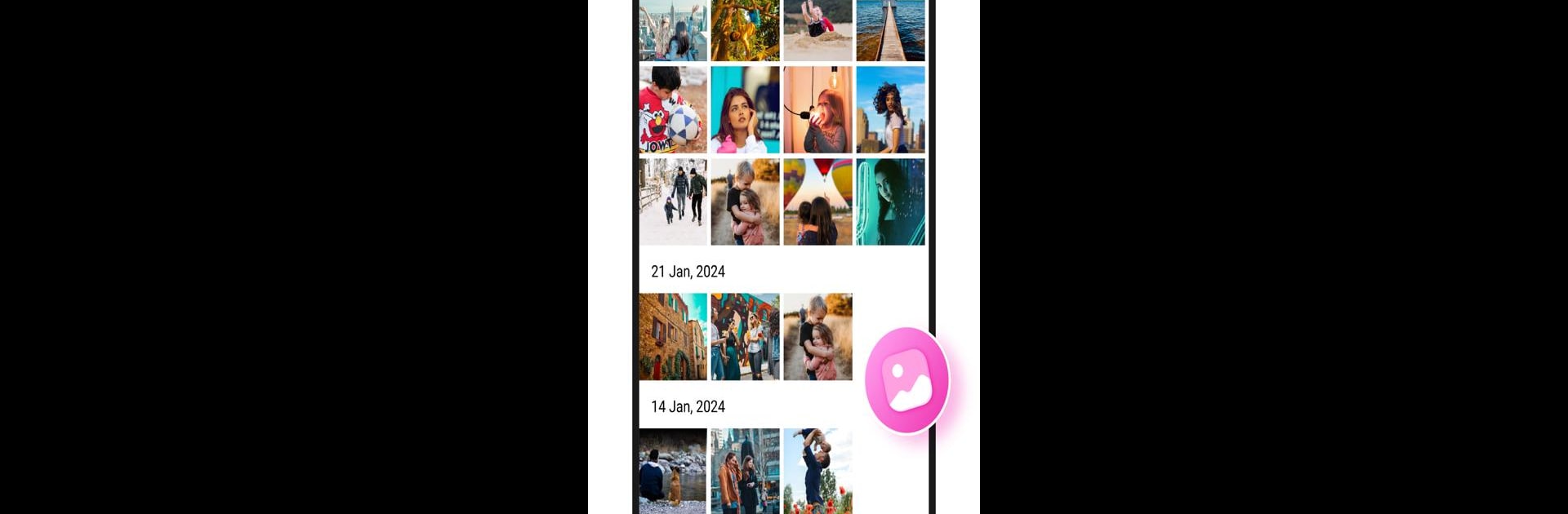Let BlueStacks turn your PC, Mac, or laptop into the perfect home for Gallery – Photo Album, a fun Tools app from Save Status, Video & Image Downloader.
About the App
Looking for a way to get your photos and videos sorted without the usual hassle? Gallery – Photo Album from Save Status, Video & Image Downloader makes it way easier (and honestly, a bit more fun) to organize, view, and edit everything you’ve captured. Whether you’re sifting through decades of vacation pictures or just trying to keep your recent memories in order, this Tools app brings it all together in a straightforward way. It’s got a clean interface and packs in some handy features so you can actually enjoy flipping through your photos again.
App Features
-
All-in-One Media Viewer
Scroll through your pictures and videos in one spot—no more bouncing between different folders or apps. It’s all accessible from your main gallery, neat and tidy. -
Effortless Album & Folder Management
Got way too many pics scattered everywhere? Sort and group your photos and videos into albums or folders with just a few taps. The app even displays the image size and resolution to keep track of details. -
Quick Photo Editing Tools
Need to tweak a shot? Crop, add filters, adjust brightness or blur, and fine-tune your images right inside the app. No need to juggle separate editor apps. -
Smart Cleanup for Storage
Find and delete duplicate photos or those giant video files that eat up your phone’s storage. The built-in cleaner makes clearing space fast and painless. -
Private Photo Vault
Want to stash away some private pics? With the app’s PIN-protected vault, you can hide sensitive photos and albums—handy if you’re sharing your device. -
Easy Sharing Options
Share your favorite moments directly with friends or to social media—all without hassle. Pick, tap, send. -
Set Images as Wallpapers
Swap out your wallpaper whenever you want. Just pick any photo in your gallery and set it with a tap.
Tip: For those who want to manage and view their gallery from a bigger screen, Gallery – Photo Album works smoothly with BlueStacks.
Eager to take your app experience to the next level? Start right away by downloading BlueStacks on your PC or Mac.