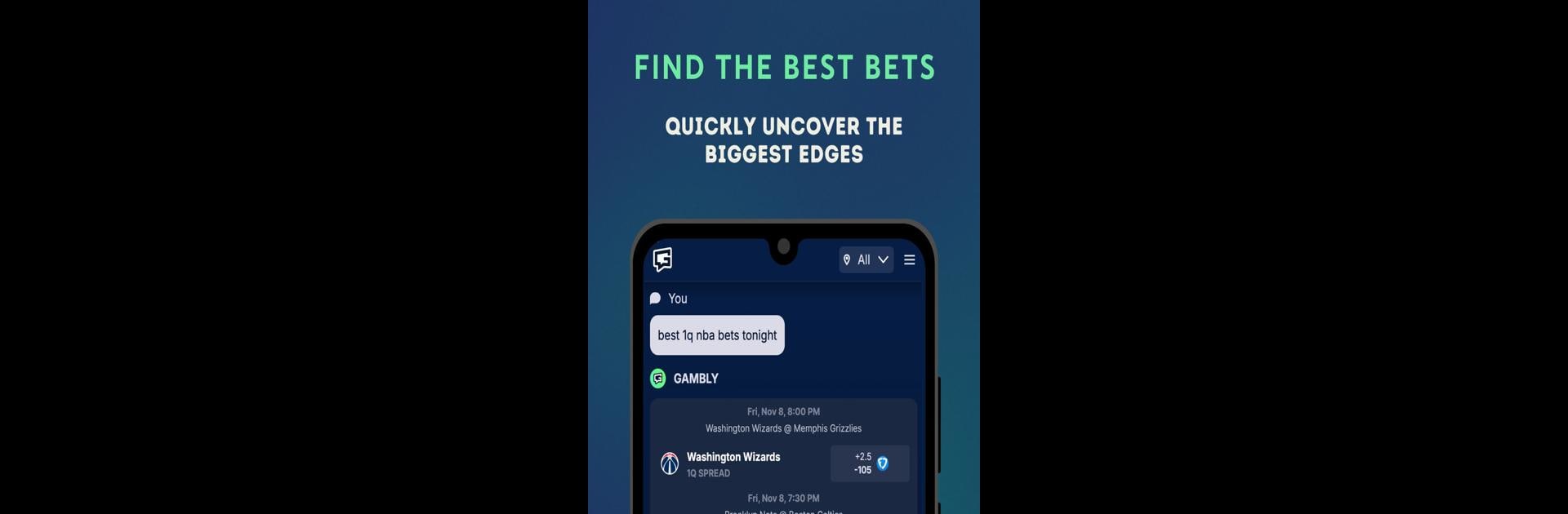Multitask effortlessly on your PC or Mac as you try out Gambly, a Tools app by Gambly, Inc. on BlueStacks.
About the App
Gambly brings a fresh way to interact with sports betting right from your phone. Whether you’re already knee-deep in odds or just exploring for the first time, Gambly makes the entire process more straightforward. It’s designed as your personal betting chat buddy—ask your questions, get the info you want, and maybe find that bet you didn’t even know you were looking for.
App Features
Live Odds at Your Fingertips
Check out the latest betting odds from all the top sportsbooks, updated in real time. No need to jump between apps trying to spot the best lines—Gambly keeps everything in one place for you.
Spot the Smart Bets
Gambly does the number crunching with real-time market data and highlights bets with the strongest expected value. If you’re on the lookout for +EV spots, it points them out by comparing odds from the sharpest books around.
Custom Alerts for Bettors
Tired of constantly refreshing and checking for new lines? Just tell Gambly what you’re waiting for. You’ll get a notification as soon as odds are posted or lines shift.
One-Tap Deeplinking
Found a wager you like? Tap it in Gambly and go straight to your sportsbook, with the bet already loaded up. Save time—no copying and pasting, no hassle.
Easy Bet Sharing
Want to bet with friends or show off your picks? Share your betslip in a tap. Anyone who gets your link can open the same wagers, making it simple to bet together—even if you’re not all using the same sportsbook.
If you ever want to use it on a bigger screen, Gambly works great on BlueStacks, too.
Ready to experience Gambly on a bigger screen, in all its glory? Download BlueStacks now.