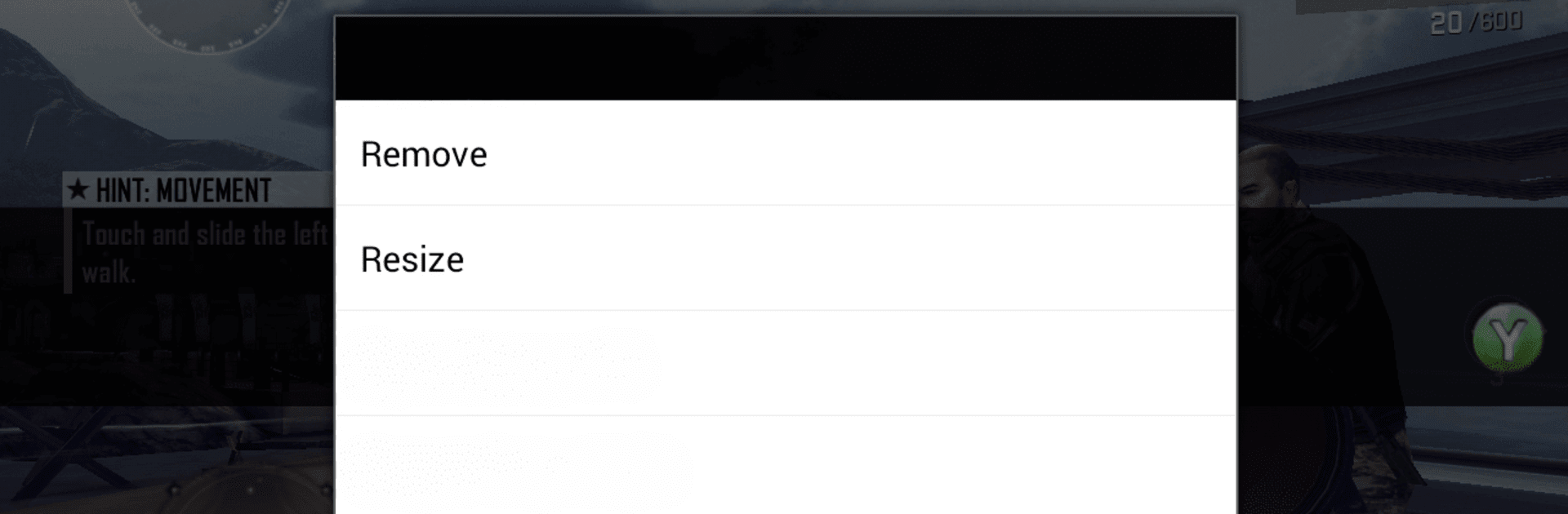What’s better than using GameKeyboard + by Locnet? Well, try it on a big screen, on your PC or Mac, with BlueStacks to see the difference.
About the App
GameKeyboard + is a versatile tool from Locnet designed to enhance your gaming experience. Play keyboard or gamepad-exclusive games using your touchscreen, or switch things up by using a keyboard, mouse, or gamepad for touch-only games. Whether on a phone, tablet, or even through BlueStacks, this tool lets you redefine how you play.
App Features
On-Screen Gamepad:
– Enjoy multi-touch support and a customizable layout with 4/8-way D-pad, up to 12 game buttons, and 2 analog sticks.
Key Mapping:
– Re-map physical keys with ease and save your configurations as profiles for quick access.
Macro System:
– Create and execute autofire, combo keys, and action sequences with a single button press.
Emulation Capabilities:
– Emulate touchscreen actions on non-touch devices, real analog joysticks, and virtual mice (some requiring root access).
Controller Compatibility:
– Supports touchscreen, accelerometer, and BluezIME-compatible Bluetooth controllers, among others.
Standalone Mode:
– Skips the soft keyboard switch, but requires root access for certain features.
With support for a range of controllers and software, GameKeyboard + offers a comprehensive solution for any gaming enthusiast.
Switch to BlueStacks and make the most of your apps on your PC or Mac.