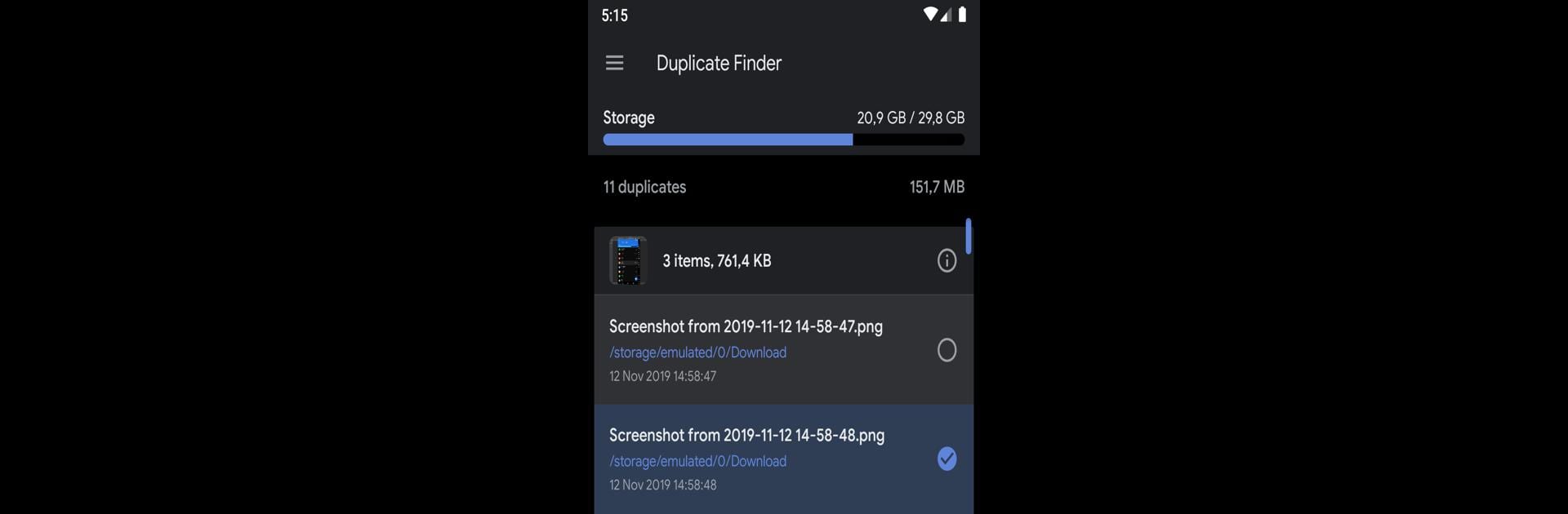Multitask effortlessly on your PC or Mac as you try out Gator – System Cleaning Tool, a Tools app by Ampfarisaho Maphangwa on BlueStacks.
About the App
If your phone’s starting to act sluggish or you just want it running smoother, Gator – System Cleaning Tool by Ampfarisaho Maphangwa might be just what you need. This handy app is all about helping you clear out the digital clutter and keep everything running like it should. Whether you’re a casual user or someone who loves tinkering under the hood, Gator gives you tools to manage, monitor, and clean your device—all in one spot.
App Features
-
Quick Storage Cleanup
Easily clear out app cache, leftovers, temporary files, and even browser traces in a couple of taps. It’s like a spring cleaning for your phone, but way faster. -
App Manager That Gets Out of Your Way
Want to see what apps are taking up space? Need to back up or remove something? Gator’s app manager lets you handle both installed and system apps—plus, peep app details if you’re into that kind of thing. -
Real-Time System Resource Monitor
Keep tabs on what’s happening under the hood. Watch CPU, memory, storage, and network statistics tick by in real time. (Note: Root access unlocks a few extra insights if you’re on Android 8 or newer.) -
Storage Analyzer
Not sure where all your space went? The storage analyzer breaks it down, so you can see at a glance what’s hogging your gigabytes—and what you can clean up. -
Duplicate Finder
Hunting down duplicate files can be a headache. Let Gator sniff them out—on both internal storage and SD cards—so you don’t have to. -
Export to SD Card
Quickly move your photos, videos, documents, music, and even APKs to your SD card. The best part? Your folder structure stays intact, and it’s all pretty straightforward. -
Runs Smoothly on BlueStacks
Prefer using tools like this on your desktop? Gator – System Cleaning Tool works seamlessly with BlueStacks, letting you clean, manage, and monitor Android devices from the comfort of your PC.
Heads up: Some deeper cleaning features, like zapping certain temp files or pulling off root-level app removals, do need root access. Accessibility services are in play too, to help with some of these powerful operations.
BlueStacks brings your apps to life on a bigger screen—seamless and straightforward.