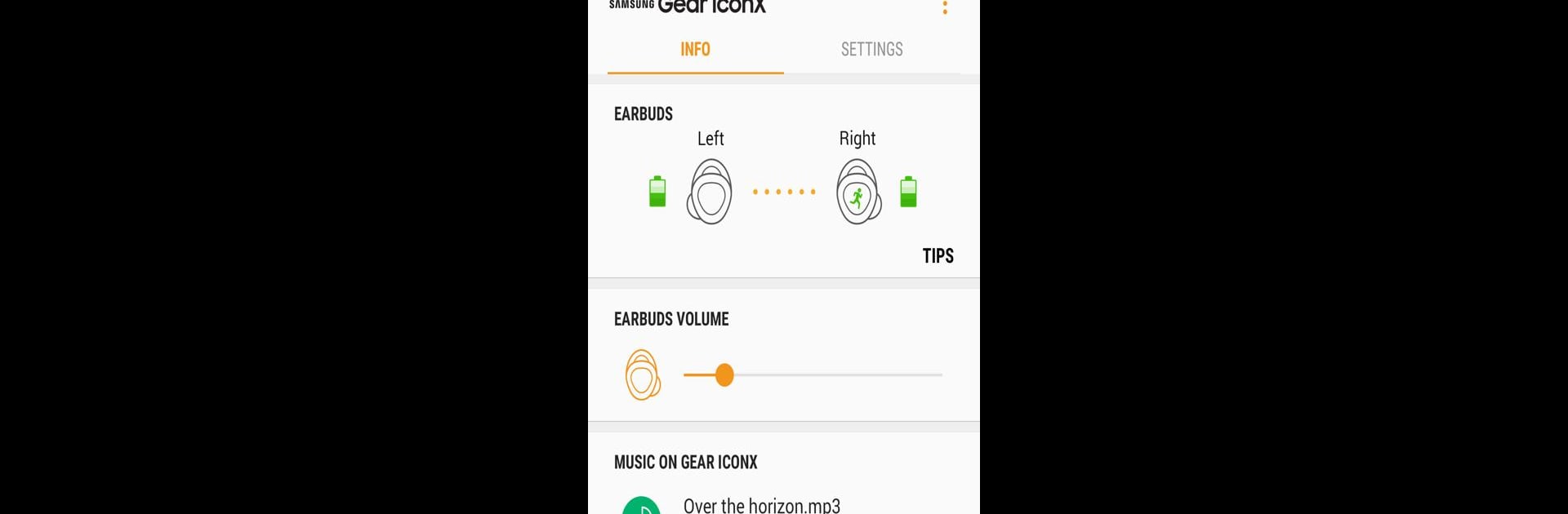Why limit yourself to your small screen on the phone? Run Gear IconX (2018) Plugin, an app by Samsung Electronics Co., Ltd., best experienced on your PC or Mac with BlueStacks, the world’s #1 Android emulator.
About the App
Ever wished you could tweak and check your Gear IconX (2018) earbuds right from your phone? That’s exactly what the Gear IconX (2018) Plugin from Samsung Electronics Co., Ltd. is here for. Once you’ve got everything set up, you’ll find it super convenient to view device details and adjust settings without any fuss. Think of it as the behind‐the‐scenes controller that just makes your wireless earbuds experience smoother.
App Features
-
Easy Device Management
Keep an eye on your Gear IconX (2018) earbuds—check out their battery levels, connection status, and more, all in one spot. -
Personalized Settings
Tinker with sound preferences, touchpad options, and notification controls right from your phone. You get to decide how your earbuds work for you. -
Music File Transfer
Need to switch up your playlist? Transferring music to your Gear IconX (2018) is a breeze since the plugin can store audio files on your device’s external storage. -
Voice Notifications
Stay in the loop: get voice updates about schedules, incoming calls, or even SMS messages, hands-free. -
Permission-Based Controls
You’re in charge of what the plugin can access—whether it’s checking contacts for call notifications, confirming SMS contents for voice alerts, or just grabbing the latest device updates. -
Seamless Compatibility
The plugin works hand-in-hand with the Galaxy Wearable app (just make sure it’s installed first). And if you’re trying this out on BlueStacks, it fits right in with your setup.
Just a heads up, Android 6.0 or higher is needed for all the cool features, so keep your system updated for the best experience!
BlueStacks brings your apps to life on a bigger screen—seamless and straightforward.