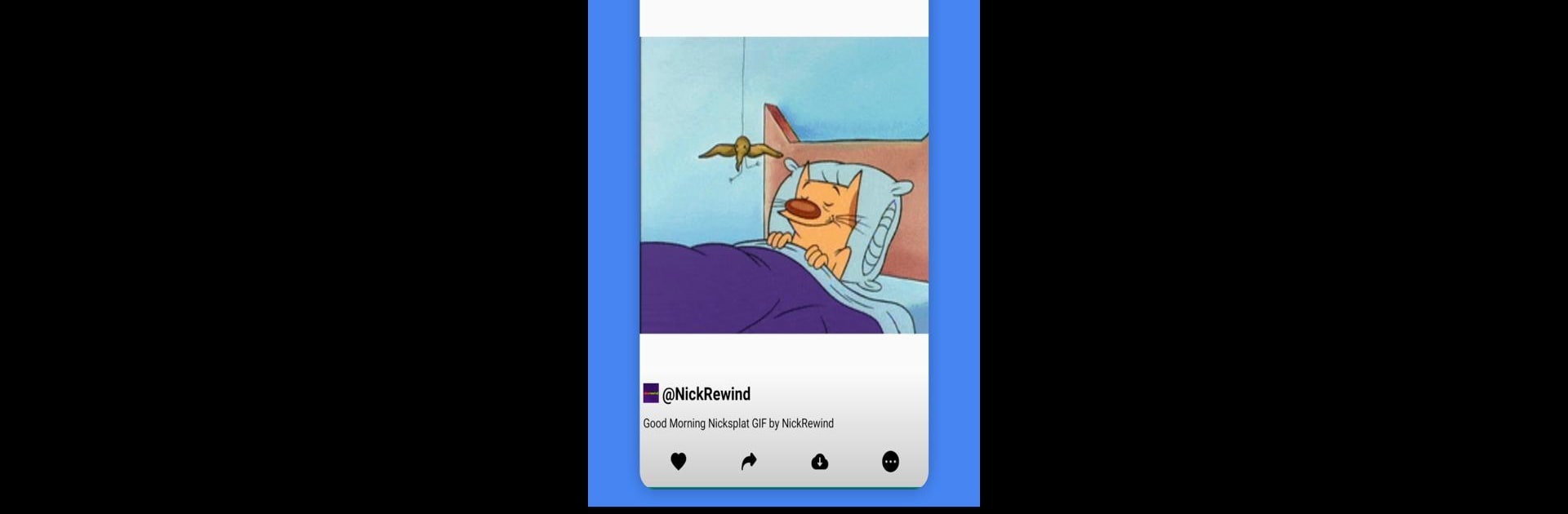Multitask effortlessly on your PC or Mac as you try out Gif Memes: Maker & Downloader, a Tools app by FunnyAppTech on BlueStacks.
About the App
Gif Memes: Maker & Downloader by FunnyAppTech is your handy toolkit for all things gif-related. If you’re always on the lookout for the next meme to send in your group chat, or you just want to create your own hilarious gifs, this app’s got you covered. Whether you’re searching for trending laughs, crafting your own meme masterpiece, or saving that perfect loop for later, it’s all right here in your pocket—or on a bigger screen with BlueStacks, if you prefer.
App Features
-
Hot Gif Memes Feed
Check out a constantly updated list of the funniest and most popular gif memes. There’s always something new to discover when you want a quick laugh or some fresh material for your friends. -
Search with Ease
Looking for a specific reaction or just the right meme? Just type in a keyword, and you’ll get a bunch of gifs matching exactly what you need, from awkward fails to cute animals. -
Personal Gif Meme Collection
Love a gif? Save it to your very own collection with just a tap, so you can find your favorites whenever the mood strikes (or when you need to win an argument). -
Share Straight to Social
Send the perfect gif meme to your chat or post it on your stories—sharing is simple and quick across your favorite platforms. -
Download for Offline Fun
See something you can’t get enough of? Save any gif meme straight to your device for easy offline access. -
Make Your Own Gif Memes
Got a video that needs the meme treatment? Turn any video clip into a custom gif, add a little flair, and you’ve got something uniquely yours.
Whether you’re killing time, keeping up with meme trends, or poking fun at friends, Gif Memes: Maker & Downloader makes it fun and easy—especially if you check it out on BlueStacks.
Eager to take your app experience to the next level? Start right away by downloading BlueStacks on your PC or Mac.