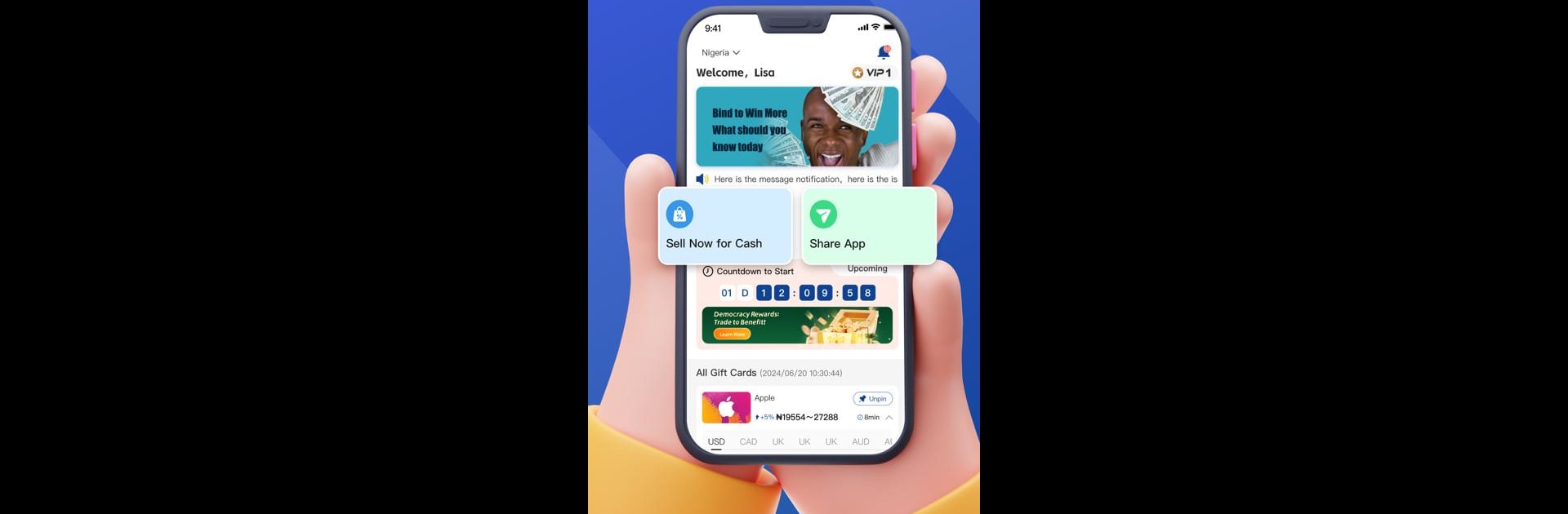Get freedom from your phone’s obvious limitations. Use Giftcard8-Sell Gift Cards, made by Wanglin technology Limited, a Tools app on your PC or Mac with BlueStacks, and level up your experience.
About the App
Giftcard8-Sell Gift Cards, developed by Wanglin technology Limited, is your go-to app for trading gift cards effortlessly. It’s a top choice in Nigeria and Ghana, renowned for its slick, user-friendly interface that allows you to convert gift cards into cash quickly and securely. Expect real-time exchange rates, secure transactions, and a rewarding trading experience.
App Features
Real-Time Exchange Rates:
Stay updated with the best exchange rates using the subscription feature for maximum returns.
Secure Transactions:
Benefit from transaction timeout compensation, ensuring your trades are protected every step of the way.
Exciting Rewards:
Climb the transaction leaderboard for a chance to win amazing prizes like the latest Apple phone.
Daily Bonuses:
Earn discounts by signing in daily and inviting friends to join Giftcard8.
Flexible Payments:
Utilize a multi-currency USD wallet for ease and convenience.
VIP Perks:
Enjoy enhanced services and privileges as a VIP member.
Efficient Trading:
Upload your gift card photo, and we take care of the rest—complete trades in as little as 30 seconds!
For a seamless experience, consider using BlueStacks for optimal app interaction.
Switch to BlueStacks and make the most of your apps on your PC or Mac.