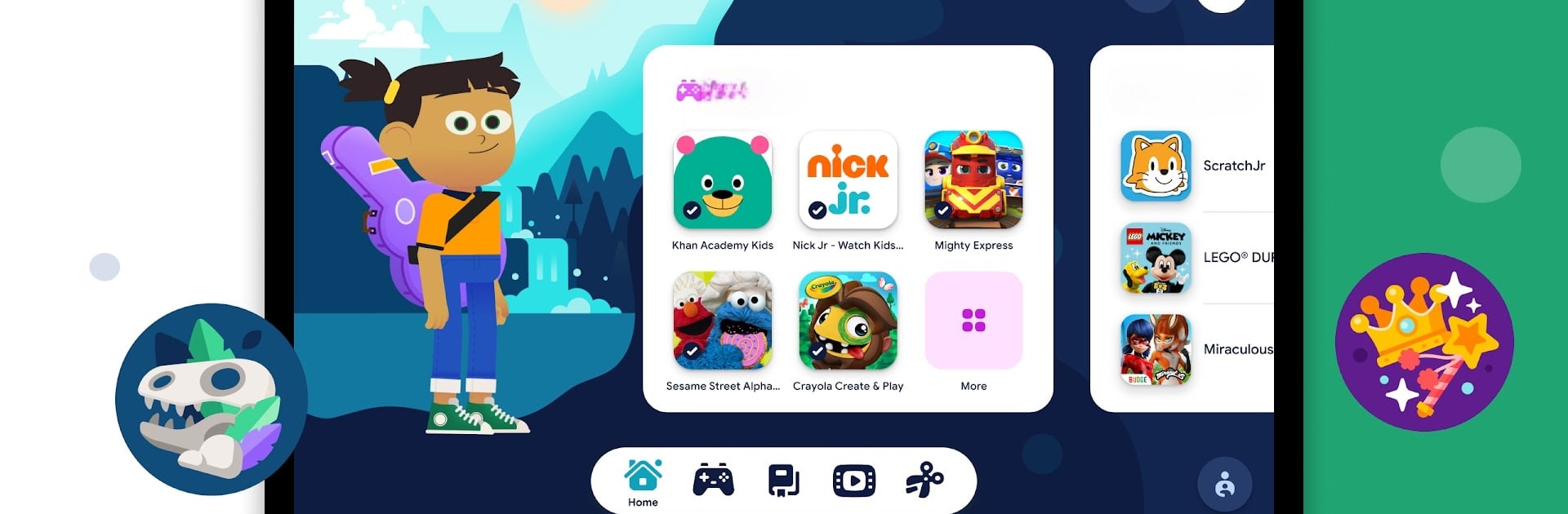What’s better than using Google Kids Space by Google LLC? Well, try it on a big screen, on your PC or Mac, with BlueStacks to see the difference.
About the App
Looking for something that keeps your little one engaged and learning, all while making you feel confident about what they’re exploring? Google Kids Space is designed just for kids under 9, offering a colorful and customizable home screen packed with quality apps, books, and videos. With this fun Tools app from Google LLC, kids get to pick what interests them—while parents get tools to guide the adventure.
App Features
-
Personalized Home Screen
Kids get a space that feels just for them. With playful avatars and easy navigation, they can make their home screen their own and jump into what excites them. -
Curated Apps and Games
Every game and app comes teacher-approved, ensuring the content is both fun and designed to support your child’s growth or creativity. -
Handpicked Books
Explore a library overflowing with stories, hand-selected by children’s book experts. From classic bedtime tales to new favorites, there’s something on every topic from dinosaurs to dance. -
Recommended Videos
Discover a world of YouTube Kids videos. Whether it’s a how-to drawing challenge or a catchy singalong, these picks encourage imagination and hands-on fun. -
Child-Friendly Customization
Kids can build their own unique avatar, adding a bit of personality every time they log in and making the experience feel familiar and welcoming. -
Built-in Parental Controls
Using the Family Link app, parents can set boundaries: manage screen time, filter content, and add even more apps right from their own device. -
Experience on Android Tablets and BlueStacks
The full package is ready to explore on supported Android tablets, and you can also check it out with BlueStacks if you’re on your computer. -
Flexible Content Management
Parents can select extra apps and games for their child, letting you tweak the experience beyond the built-in recommendations without any fuss.
Google Kids Space keeps curiosity alive while giving parents peace of mind. Kids get to adventure their way, and adults stay in the loop.
BlueStacks brings your apps to life on a bigger screen—seamless and straightforward.