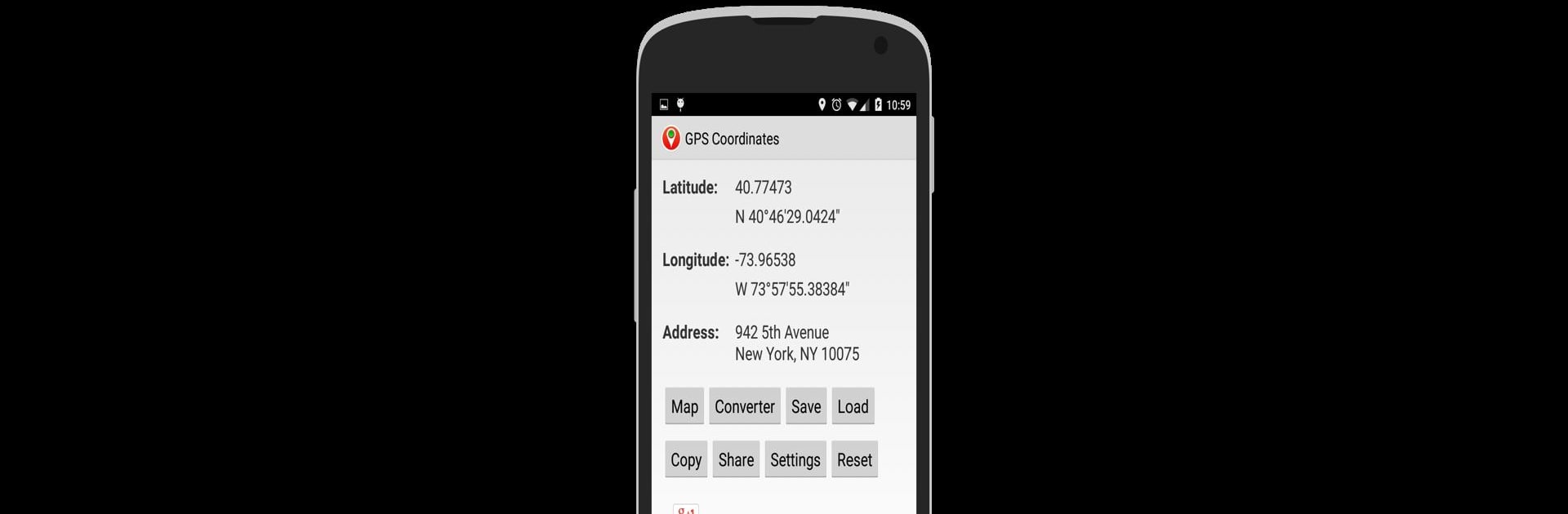Get freedom from your phone’s obvious limitations. Use GPS Coordinates, made by Financept, a Tools app on your PC or Mac with BlueStacks, and level up your experience.
About the App
Ever found yourself needing to get your exact spot on the map—like, your real GPS coordinates? Or maybe you wanna shoot your location info to a friend super fast? GPS Coordinates by Financept is made for all those moments. It’s a handy Tools app that helps you grab your location, share it, save it, or even convert any address to latitude and longitude pronto. If you’re the type who loves maps or just occasionally needs dead-accurate directions, this app keeps things ridiculously simple.
App Features
-
Quick Coordinate Converter
Go from an address to latitude and longitude in a snap. Or flip it around—plug in coordinates and get a real street address, making it easy if you’re trying to find somewhere precise. -
Map-Based Search
Use the built-in map to hunt down any spot by address or exact GPS details. Super useful if you want to double-check a location before heading out. -
Easy Sharing Options
Instantly copy or share your current coordinates—latitude and longitude, full address, or both. Whether you’re texting your spot to family or posting to a group, it’s no fuss. -
Save and Load Locations
Bookmark places that matter to you. You can pull them back up later whenever you want; saved locations are always just a tap away. -
Custom Map View Settings
Pick your favorite map look—normal, satellite, terrain, or hybrid. It’s up to you, depending on how much detail you want. -
Simple Copy and Share Tools
Choose exactly what you want to send: just the coordinates, just the address, or both. You can even tweak your share message so it says exactly what you need. -
Seamless Search Functionality
Pop in an address or coordinates to pull up locations right on the map—no digging around or multiple menus.
By the way, if you’re using BlueStacks, you can tap into GPS Coordinates on your desktop, too.
Ready to experience GPS Coordinates on a bigger screen, in all its glory? Download BlueStacks now.