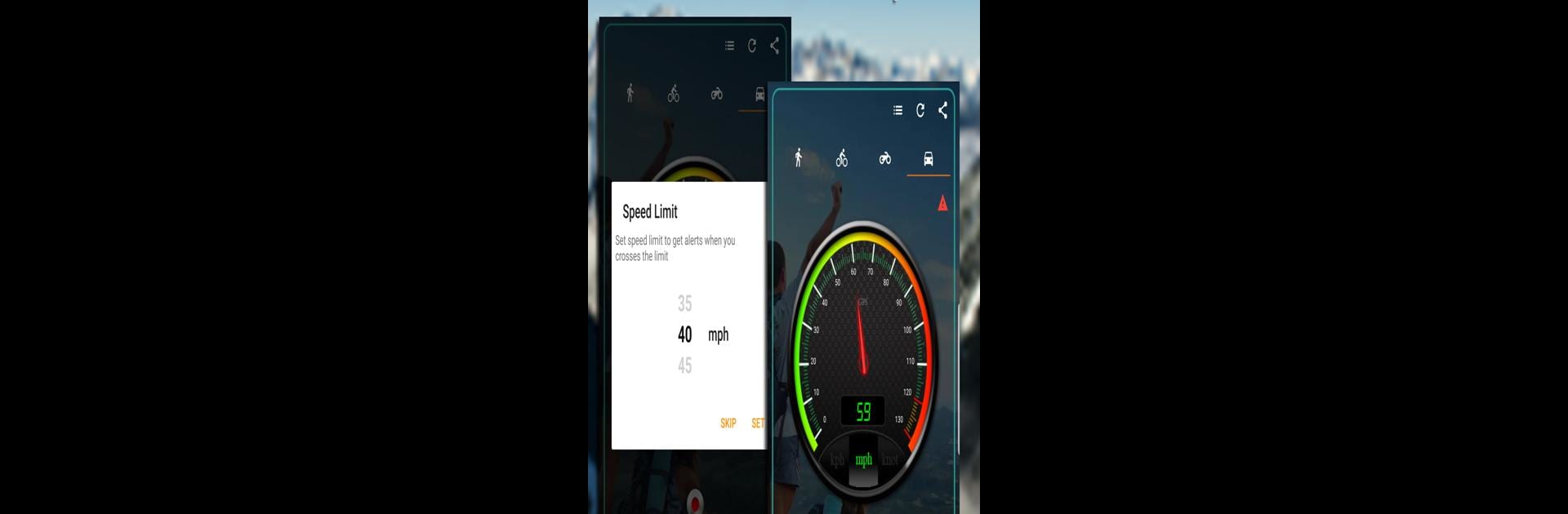Upgrade your experience. Try GPS Tools® -Navigate & Explore, the fantastic Tools app from VirtualMaze, from the comfort of your laptop, PC, or Mac, only on BlueStacks.
About the App
Ever wish you had just one app for all your outdoor trips, travel, or even daily commutes? GPS Tools® -Navigate & Explore by VirtualMaze makes it surprisingly easy to track your location, check the weather, or find your way when you’re off the grid. Whether you’re hiking up a hill or just trying to find the nearest coffee shop, this handy suite pulls together everything you might need—without eating up your battery.
App Features
-
Multiple GPS Tools in One Place
Location tagging, altimeter, compass, weather forecasts, area finder—you get all these (and a ton more) bundled together. Forget juggling a bunch of different apps. -
Quick, Accurate Location Updates
Works fast, even if your signal’s spotty. Your current location stays reliable, whether you’re stuck in a tunnel or trekking remote trails. -
Navigation Made Simple
Use the built-in compass for directions, plan routes, or just use the address finder to spot where you need to be. Want to know exactly how high you are or how far you’ve traveled? It’s all there. -
Speedometer and Alerts
Keep an eye on your speed, set limits, and get notified if you’re driving a little too fast. Handy feature for road trips—or if you’re biking and want to track your ride. -
Location Sharing
Snap a photo and send its coordinates, or share your live location so friends can find you, no matter where you wander. -
Weather & Air Quality Info
Check real-time weather, get alerts before it rains, keep tabs on air quality, plus see UV index and pollution levels before you even step outside. -
Lost Phone and GPS Alarm
Track down your phone if it’s missing, or set alarms that’ll remind you when you’re near your train or bus stop so you never miss it again. -
Outdoor Adventure Tools
Import GPX files to revisit your favorite hikes, analyze routes, check elevation or speed graphs, even align satellite dishes with built-in signal info. -
Customize How You Measure
Choose metric or imperial units, save your favorite places for quick access, and easily measure plot areas or distances between two points. -
Wearables Compatibility & Battery Friendly
Connects to your wearables if you’re into that, and all features are designed to keep battery drain to a minimum. Everything stays snappy, whether you’re on the go or relaxing at home. -
Easy Planning
Use forecast data to prep your travel, dodge a rainstorm, or avoid smoggy days—GPS Tools® keeps you ready for whatever comes next.
You can use GPS Tools® -Navigate & Explore on BlueStacks as well, if you prefer checking your routes or analyzing tracks on your computer.
Big screen. Bigger performance. Use BlueStacks on your PC or Mac to run your favorite apps.