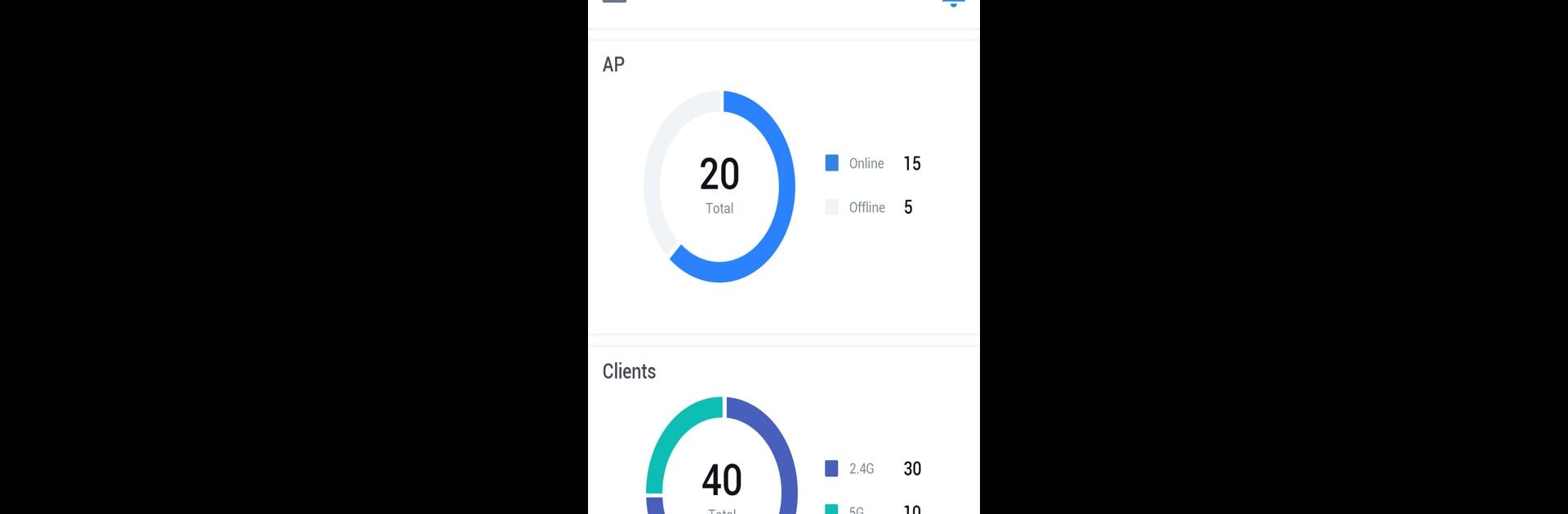Multitask effortlessly on your PC or Mac as you try out GWN Cloud, a Tools app by Grandstream Networks, Inc. on BlueStacks.
About the App
GWN Cloud from Grandstream Networks, Inc. is the go-to app for anyone looking to stay on top of their wireless networks, no matter where they are. Got a bunch of access points you need to manage? This app puts critical network controls right in your pocket, so you can easily check up on things and handle any issue—whether you’re in the office or out running errands. It’s surprisingly straightforward, letting you watch your network’s status and jump in when you need to, all from your Android device.
App Features
-
Quick Status Check
Peek at your networks, access points, and connected devices anytime. Whether you want an update from earlier or need real-time info, it’s just a tap away. -
Instant Alerts
Get notified right when something important pops up. If there’s an event or issue on your network, you’ll know about it immediately. -
Simple AP Setup
Bringing new access points online is a breeze. Just scan the AP’s code with your phone camera or, if you prefer, manually enter its MAC and password. -
Detailed Monitoring
Need the stats? Dive into usage reports, browse event logs, or pull up details on any of your access points. It’s all there, whenever you’re curious. -
Find & Troubleshoot APs
Can’t remember where you installed an access point? The app helps you locate it physically and even lets you run quick debugging to sort out any issues. -
Full Web Features on Mobile
No need to be glued to your desk—manage pretty much everything you could on the web directly from your phone. -
Works Well with BlueStacks
If you ever want those controls on a bigger screen, running the app via BlueStacks on your PC or Mac feels just as familiar. -
Entirely Free
All network management features come at no cost—set up, monitor, and handle everything without having to buy anything extra.
Big screen. Bigger performance. Use BlueStacks on your PC or Mac to run your favorite apps.