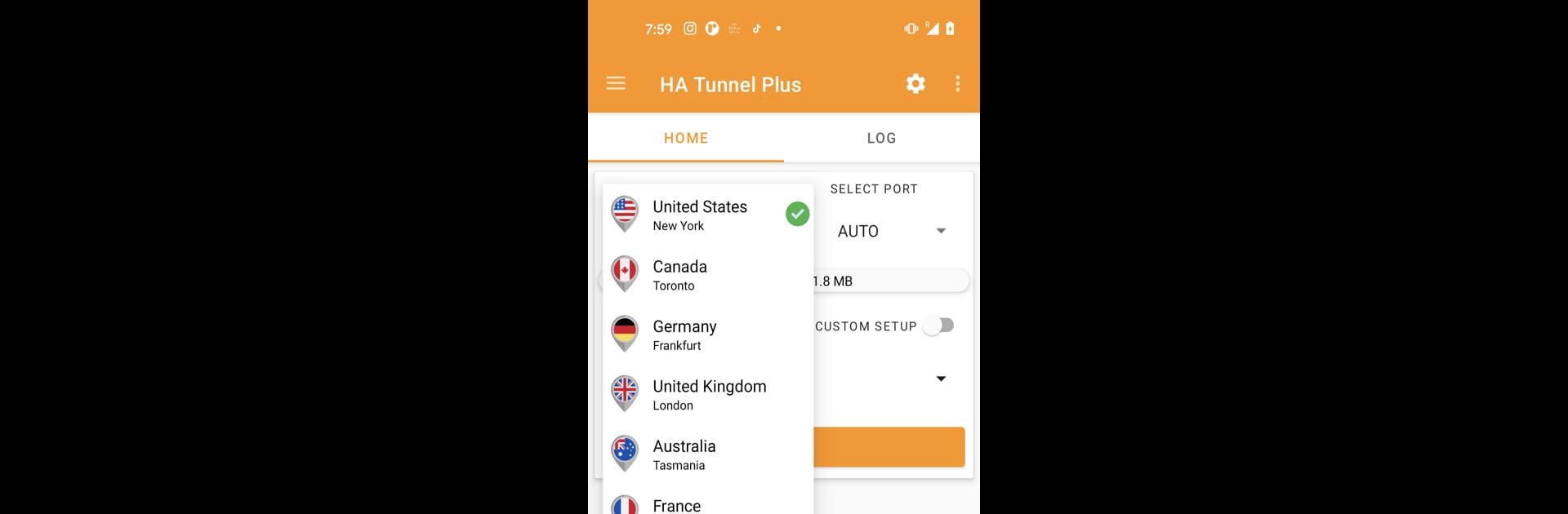Why limit yourself to your small screen on the phone? Run HA Tunnel Plus, an app by Art Of Tunnel, best experienced on your PC or Mac with BlueStacks, the world’s #1 Android emulator.
About the App
HA Tunnel Plus, brought to you by Art Of Tunnel, is a flexible tool that gives you more control over your network connections. Whether you’re looking to securely access the web or bypass certain network restrictions, this app makes it easy to tweak how you connect. If you’re the kind of person who likes to experiment with settings and customize your experience, HA Tunnel Plus is well worth a look.
App Features
-
SSH2.0 Security
Every bit of data sent through HA Tunnel Plus is protected with SSH2.0, keeping your connection secure while you browse, message, or stream. -
Custom Connection Injection
Set up your connection just how you like it—type in your own connection text, pick HTTP or another standard, or specify an SNI for handshakes with the server. If you’ve ever run into annoying network blocks, this can help you get around them. -
Unique User IDs
Each user gets a random ID assigned by the app, so your link to the server stays private and distinct. -
Import & Export Settings
Save your connection method or share it with others. Use the simple import/export function, which saves your setup as an encrypted .hat file. -
Locked Settings for Sharing
When you export a configuration, you can leave a message for whoever imports it—or even lock your settings, so they can’t be seen or changed without permission. -
Supports Various Protocols
HA Tunnel Plus isn’t just for one kind of connection. You can send traffic over TCP, UDP, ICMP, or IGMP, offering the versatility you need for different scenarios. -
Works Well with BlueStacks
If you prefer setting things up on a bigger screen or want to try advanced options from your PC, you can also use HA Tunnel Plus through BlueStacks.
This app is for folks who want to customize, secure, and truly control their network connection, all in one spot.
BlueStacks brings your apps to life on a bigger screen—seamless and straightforward.