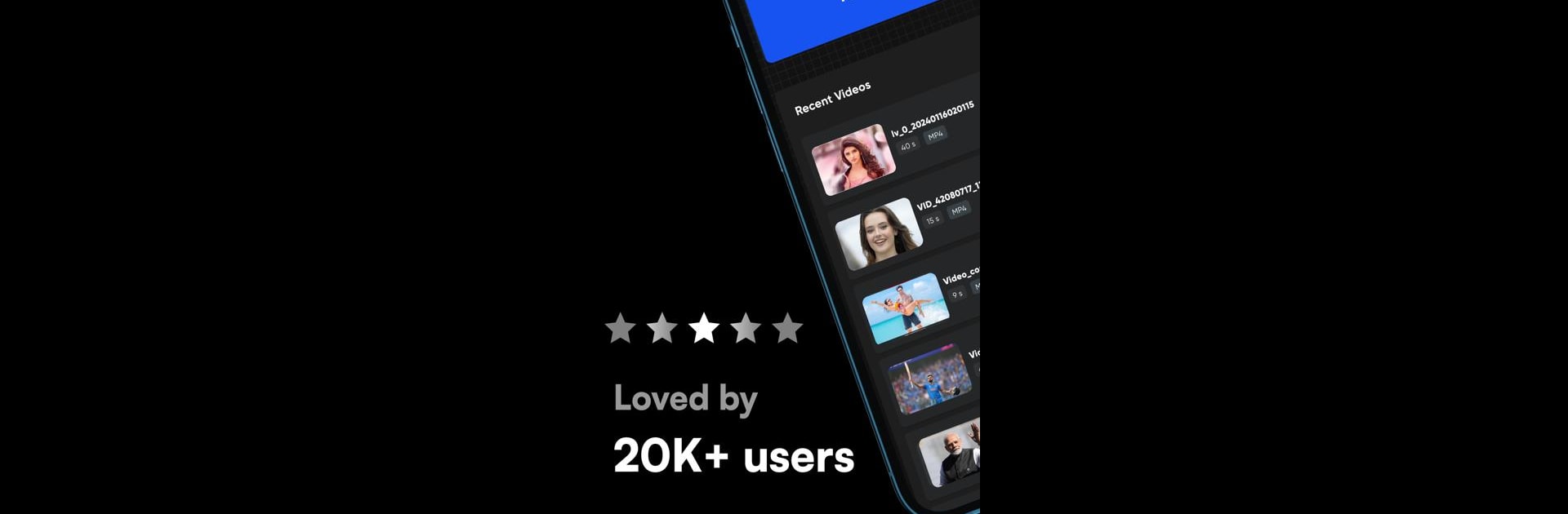What’s better than using Handbrake.pro – Video Compress by Aravind Chowdary K? Well, try it on a big screen, on your PC or Mac, with BlueStacks to see the difference.
About the App
Ever get frustrated by large video files eating up your phone’s storage? With Handbrake.pro – Video Compress from Aravind Chowdary K, you don’t have to stress about running out of space or hitting file limits when sharing clips. This super easy-to-use tool helps shrink your videos without making them look bad. Whether it’s a vacation video, a meme for your group chat, or something you just recorded, this app handles it quickly and smoothly—no tech skills required.
App Features
-
Quality Choices for Every Need
Decide whether you want to keep your videos crisp and clear or make them extra small for quick sharing. Pick from high, medium, or low quality before you compress—whatever fits your situation. -
Resolution Options
Adjust the resolution to get your file sizes just right. Whether you’re sending a quick preview to a friend or saving some HD memories, you’re in control. -
Batch Compression
Got a bunch of files? No problem. Compress multiple videos at the same time and save yourself the hassle of doing them one by one. -
Supports Popular Formats
Works with MP4, MOV, and more—no worry about weird file types. Most of the videos on your phone will slide right in. -
Ad-Free Experience
Just you and your videos—no ads popping up while you work. Seriously, it’s distraction-free. -
Fast, User-Friendly Interface
Don’t want to mess around with confusing menus? Good, you won’t have to. The layout is straightforward, so you can hop in and start compressing in seconds. -
Device Storage Saver
Make room for new memories (or more memes). Use Handbrake.pro – Video Compress to shrink files and free up valuable space fast. -
Better Sharing and Playback
Smaller videos load and play faster, and they’re easier to send via email or post online. Sharing with friends is a breeze. -
Hardware Codec for Speed
It uses your device’s hardware for quicker, more efficient compression—no waiting around for ages.
And if you’re curious, it runs great on your phone, but you can also give it a go with BlueStacks if you like working from your computer. It’s just as straightforward, wherever you use it.
Eager to take your app experience to the next level? Start right away by downloading BlueStacks on your PC or Mac.