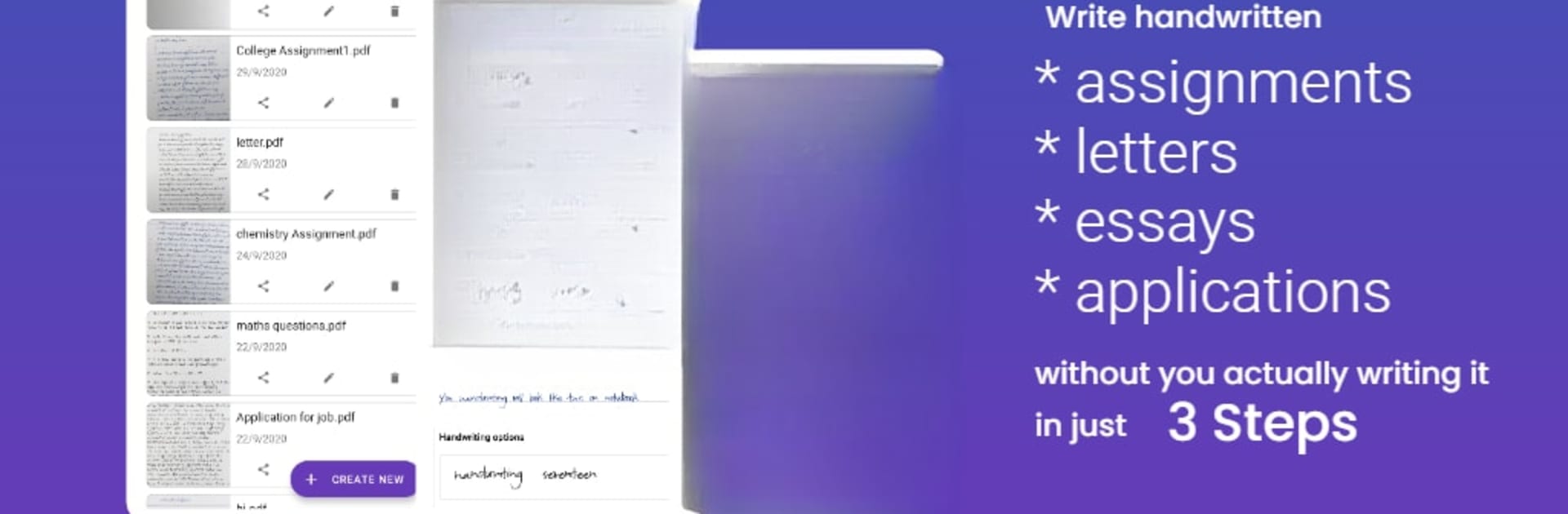Let BlueStacks turn your PC, Mac, or laptop into the perfect home for Handwriter – Text to Assignments, Essays, Letters, a fun Tools app from Androxus.
About the App
Handwriter – Text to Assignments, Essays, Letters from Androxus is your shortcut to transforming plain text into convincing handwritten pages. Whether you’re juggling essays, assignments, or official letters, this app helps you swap out endless hours of hand-cramping writing for a few taps on your screen. You can turn digital text (from pretty much anywhere: web, PDFs, messages, books—the list goes on) into realistic handwriting, all while deciding exactly how you want it to look.
App Features
-
Custom Margins
Adjust the top and left margins just the way you like, perfect for making your pages look neat or matching specific guidelines. -
Lots of Free Fonts
Browse through 53 unique handwritten fonts—no paywall in sight. Each one offers a different handwriting style, so you aren’t stuck turning in pages that look just like everyone else’s. -
Upload Your Own Fonts
Feeling fancy? Bring in your own favorite fonts for a truly personal touch. -
Smart Rotation & Realism
Thanks to some clever AI, letters don’t show up all stiff or machine-perfect. Lines get a bit of natural tilt, and you can throw in scanner and shadow effects for that fresh-off-the-page look. -
Total Layout Control
Change up spacing between letters or words, tweak text and bottom line spacing, or even pick between lined or plain sheets. You’re in charge. -
Endless Color Choices
Play around with different ink and line colors, or leave lines out altogether for a plain sheet effect. -
Live Preview Editing
Every change shows up as you make it, so you won’t waste time guessing how the final page turns out. -
PDF Save & Sharing
Bundle up your handwritten pages into a PDF—from assignments to letters—and share them wherever you need. -
Quick and Easy Assignments
If you’re up against the clock for assignments or just don’t want to handwrite another essay, this tool has your back with a simple, streamlined workflow. -
Student-Friendly Design
Whether you need an assignment maker, essay writer, letter generator, or just a clever notes maker, Handwriter covers it all with a clean layout that makes editing painless. -
Works Great on BlueStacks
Enjoy all the handwriting magic with even more screen space and easy file saving if you’re using BlueStacks.
Handwriter – Text to Assignments, Essays, Letters makes it simple to get handwritten results, minus the sore wrists.
Switch to BlueStacks and make the most of your apps on your PC or Mac.