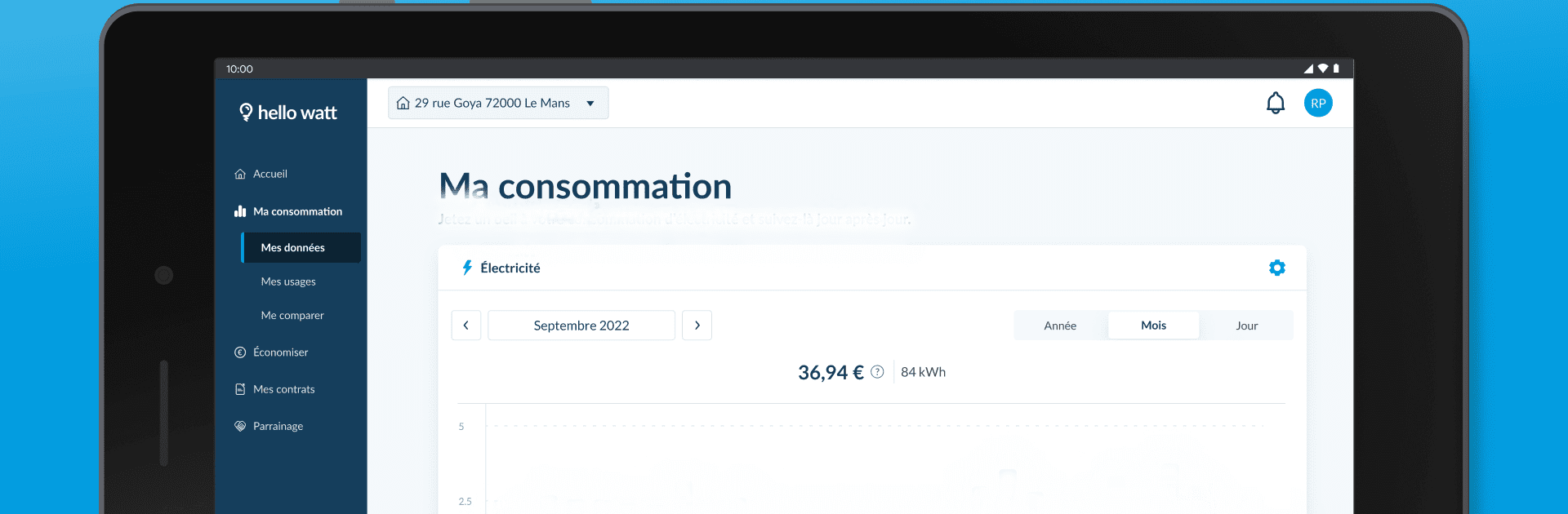Let BlueStacks turn your PC, Mac, or laptop into the perfect home for Hello Watt Suivi Conso Énergie, a fun Tools app from Hello Watt.
About the App
Hello Watt Suivi Conso Énergie is a smart, easy way to keep an eye on your home’s electricity and gas use. Connect your Linky and Gazpar meters and see what you’re using, what it costs, and what it means for your carbon footprint—all in one clean dashboard. Whether you want to cut bills, spot waste, or check how much your solar setup is giving back, it’s built to make energy management feel simple. Prefer a bigger screen? You can also use it on BlueStacks.
App Features
-
Live meter connection: Link your Linky (Enedis) and Gazpar (GRDF) meters to follow your consumption by the hour, day, or month. View everything in kWh, euros, or CO2. Switch suppliers later? Your history stays in your Hello Watt account.
-
Detailed breakdown by use: See where your energy goes—heating, hot water, appliances, and more—thanks to advanced analysis from Hello Watt’s R&D. It’s an easy way to find the biggest savers.
-
Compare with similar homes: Benchmark your household against comparable homes to understand if you’re running efficient or there’s room to improve.
-
Smart alerts and peak-day notices: Set custom alerts when usage exceeds your chosen threshold. Get Ecowatt notifications and EDF’s EJP/Tempo red-day warnings so you can adjust before costs spike.
-
Solar monitoring made clear: Track what your panels produce, what you consume, and what you send back to the grid. Using an Enphase inverter? You’ll see even more detail and your self-consumption rate at a glance.
-
Tips that fit your home: Get personalized advice, from small everyday eco-gestures to potential savings from insulation, heating upgrades, or going solar.
-
Your data, your rules: Hello Watt keeps your data secure. You control it and can delete it directly from the app whenever you want.
-
Works with most providers: If your Linky and/or Gazpar meter is connected, you can use the app—some local networks may be exceptions.
-
Human help when needed: Chat with an expert through the Assistance section if something’s unclear or you want tailored guidance.
-
Built for the job: A practical Tools app from Hello Watt that focuses on clarity, control, and real savings.
BlueStacks brings your apps to life on a bigger screen—seamless and straightforward.