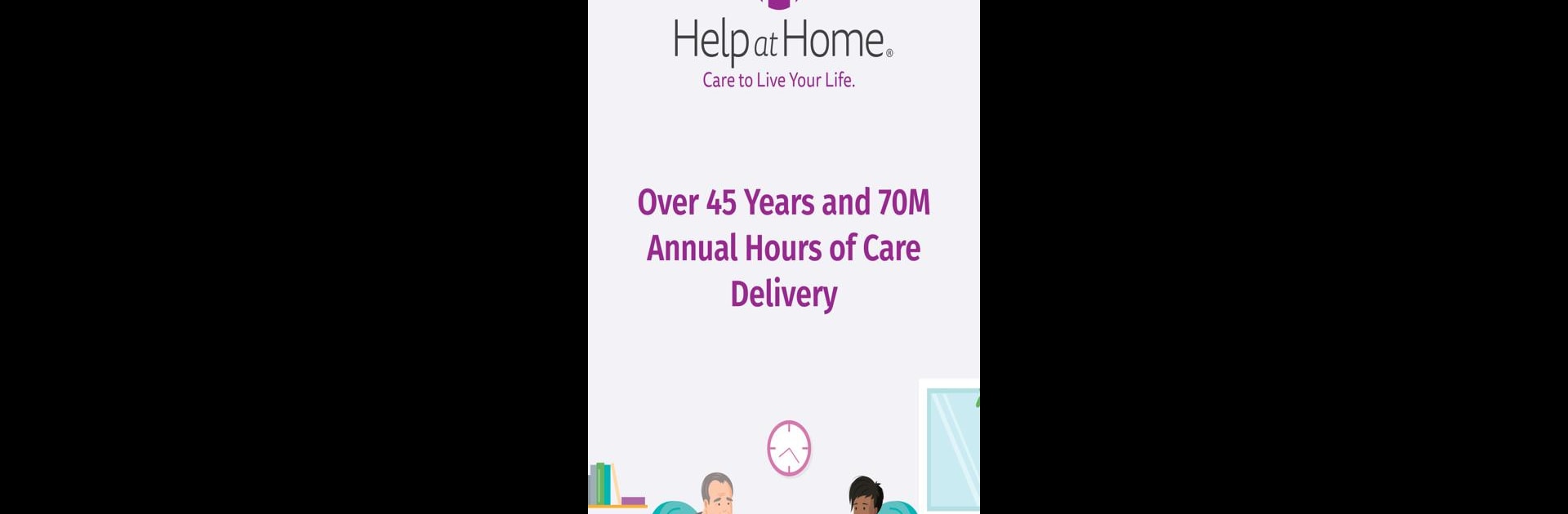What’s better than using Help at Home Caregiver Connect by HAH Group Holding Company LLC? Well, try it on a big screen, on your PC or Mac, with BlueStacks to see the difference.
About the App
Help at Home Caregiver Connect keeps things simple for home caregivers, making it a breeze to stay organized while on the go. Whether you’re balancing schedules or checking in on payroll, this app has your back. Everything’s packed into one place, so you can spend less time juggling tasks and more time focusing on care.
App Features
-
Seamless Messaging
Chat with your team or supervisors right inside the app—no more switching between different apps or searching for old texts. -
Personalized Profiles
Update and manage your caregiver profile and preferences, making it easy to keep info current and tailored to you. -
Client and Location Management
Keep track of all your assignments and client visits without the hassle of messy paper notes. -
Easy Payroll Access
Check your payroll details anytime. No mystery about your hours or next paycheck—it’s all there. -
Helpful Support
Need a hand? Access support features quickly, so answers and assistance are always within reach.
You can make the most of Help at Home Caregiver Connect from HAH Group Holding Company LLC using BlueStacks for an even smoother desktop experience, keeping important tools and info right where you need them.
Switch to BlueStacks and make the most of your apps on your PC or Mac.