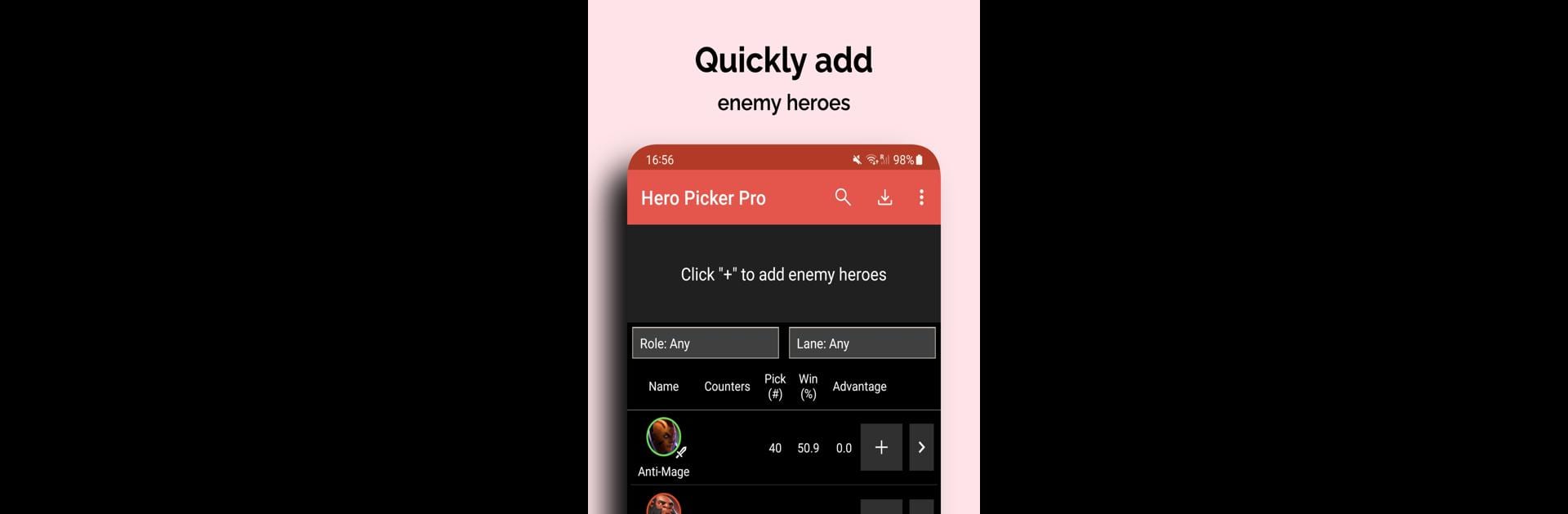Get freedom from your phone’s obvious limitations. Use Hero Picker Pro for Dota 2, made by All Attention Here, a Tools app on your PC or Mac with BlueStacks, and level up your experience.
About the App
Attention Dota 2 enthusiasts! Hero Picker Pro for Dota 2, brought to you by All Attention Here, is your new secret weapon for mastering the draft phase. Forget those frustrating last-minute decisions. Instead, seamlessly select hero counters with precise matchup data, ensuring you outsmart your opponents. Expect detailed insights and clever tips to boost your game strategy.
App Features
-
Updated Heroes and Items Data: Always stay ahead with regularly refreshed hero and item information.
-
Quick Enemy Selection: Add enemy heroes with just one click and get instant counter suggestions.
-
Smart Sorting Options: Sort hero counters by advantage, win rate, or multitude of statistics for an informed pick.
-
Flexible Filters: Explore heroes by lane or role effortlessly, tailoring your strategy to every match’s demands.
-
Counter Item Recommendations: Optimize hero builds with specific counter item tips for any matchup.
-
Personalized Favorites: Mark your go-to heroes for quick and easier access in the heat of the moment.
-
Advanced Search: Look up heroes or items by name, using insightful weekly and monthly statistics to refine your strategy.
Give Hero Picker Pro for Dota 2 a whirl on BlueStacks for an enhanced experience.
Eager to take your app experience to the next level? Start right away by downloading BlueStacks on your PC or Mac.