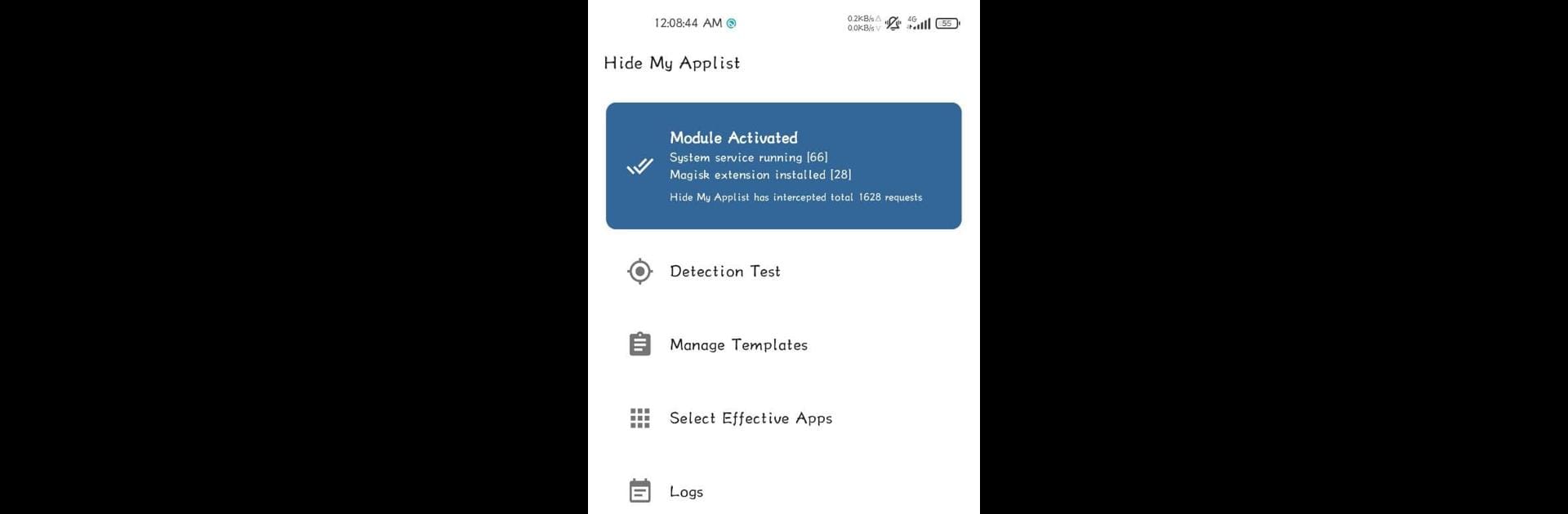Multitask effortlessly on your PC or Mac as you try out Hide My Applist, a Tools app by Nullptr on BlueStacks.
About the App
Hide My Applist by Nullptr is a clever tool designed to protect your privacy by preventing unwanted access to your app list. Whether apps are trying to snoop around for fingerprinting data or just being plain nosy, Hide My Applist has your back. Expect to safely conceal your apps or stop requests from digging into your device’s setup.
App Features
-
Privacy Shield: This app acts as an Xposed module to hide apps from prying eyes or reject intrusive app list requests, making sure your personal data stays, well, personal.
-
Root-friendly Options: While apps like Fake Location or Storage Isolation might signal a rooted device, Hide My Applist cleverly sidesteps this issue with its smart disguise tactics.
-
Effective Testing Tools: Want to ensure your app list stays under wraps? This app gives you the tools to test and confirm your apps remain hidden.
Available on BlueStacks for a seamless desktop experience.
BlueStacks gives you the much-needed freedom to experience your favorite apps on a bigger screen. Get it now.