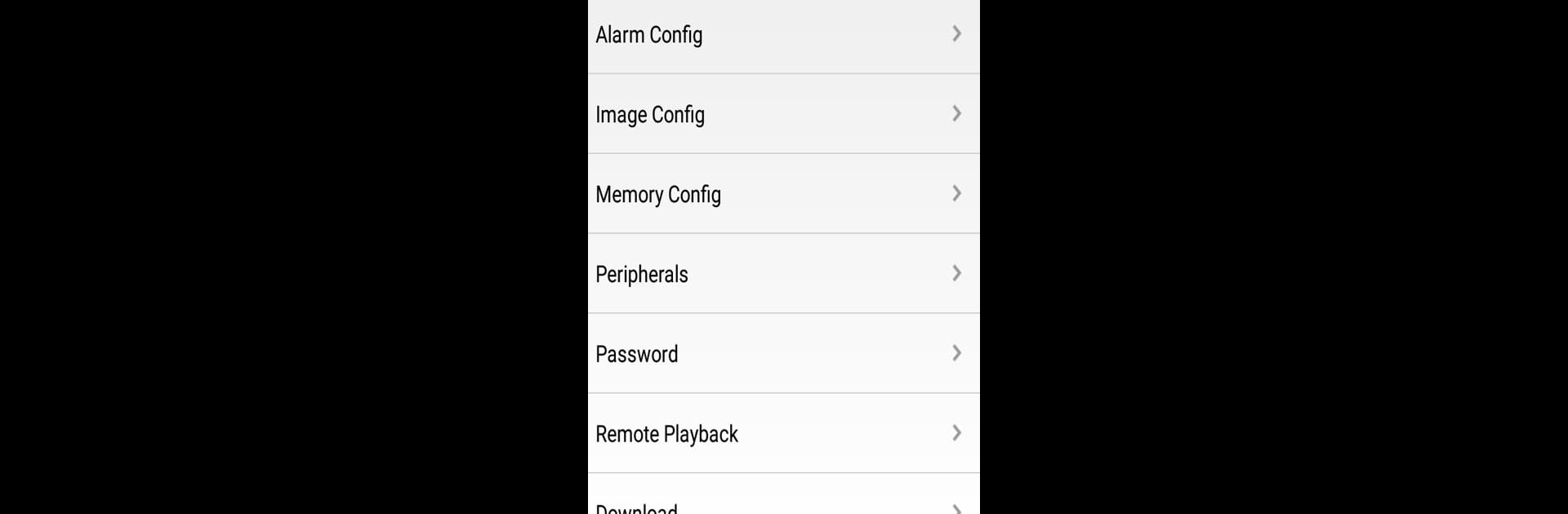Upgrade your experience. Try hiviewXview, the fantastic Tools app from Azking co., Ltd., from the comfort of your laptop, PC, or Mac, only on BlueStacks.
About the App
Ever wish checking in on your security cameras from anywhere was just a tap away? With hiviewXview by Azking co., Ltd., you’ve got a handy way to watch live feeds, replay footage, and even chat through your cameras—all from your phone. Whether you’re at work, at home, or just out grabbing coffee, this solid Tools app keeps you close to what matters most, without any fuss.
App Features
-
Easy Cloud Login
No more hassle with complicated logins. Just scan your device’s QR code or use its serial number, and you’re in—fast, secure access to your cameras. -
Live Video Streaming
Want a live look? Watch real-time video streams from your cameras, straight from your phone. It’s smooth, it’s instant, and there’s hardly any lag. -
Remote Playback
Miss something important? Easily scan through saved recordings, wherever you are. Catch up on past events right from the app. -
Two-Way Talk
Need to talk to someone on the other end? The app’s bidirectional audio lets you listen in and speak up, all remotely. -
Smart Notifications
Get alerts instantly when something’s up, thanks to push notifications. You can decide what deserves your attention—no more missing key moments. -
Flexible Device Management
Add, edit, or remove devices on the fly. Handle setup for both cloud-connected and local devices, all in one spot. -
PTZ Controls
If your cameras offer pan, tilt, and zoom (PTZ), you’re fully covered. Remotely move your camera for the perfect view. -
Quick Device Search
Looking for a device on your local network? Just give your phone a little shake, or search manually—to make setup faster. -
Snapshots and Search
Grab snapshots anytime and easily scroll through your pictures. Never dig around for that one important image again. -
Local Recording Options
Record and play back footage directly on your device, so you always have immediate access even without the cloud. -
Automatic Updates
Stay current—hiviewXview updates itself whenever there’s something new. No need for manual downloads.
Works seamlessly on your favorite Android device, and, if you’re curious, you can even use BlueStacks to check things out on your computer.
Switch to BlueStacks and make the most of your apps on your PC or Mac.