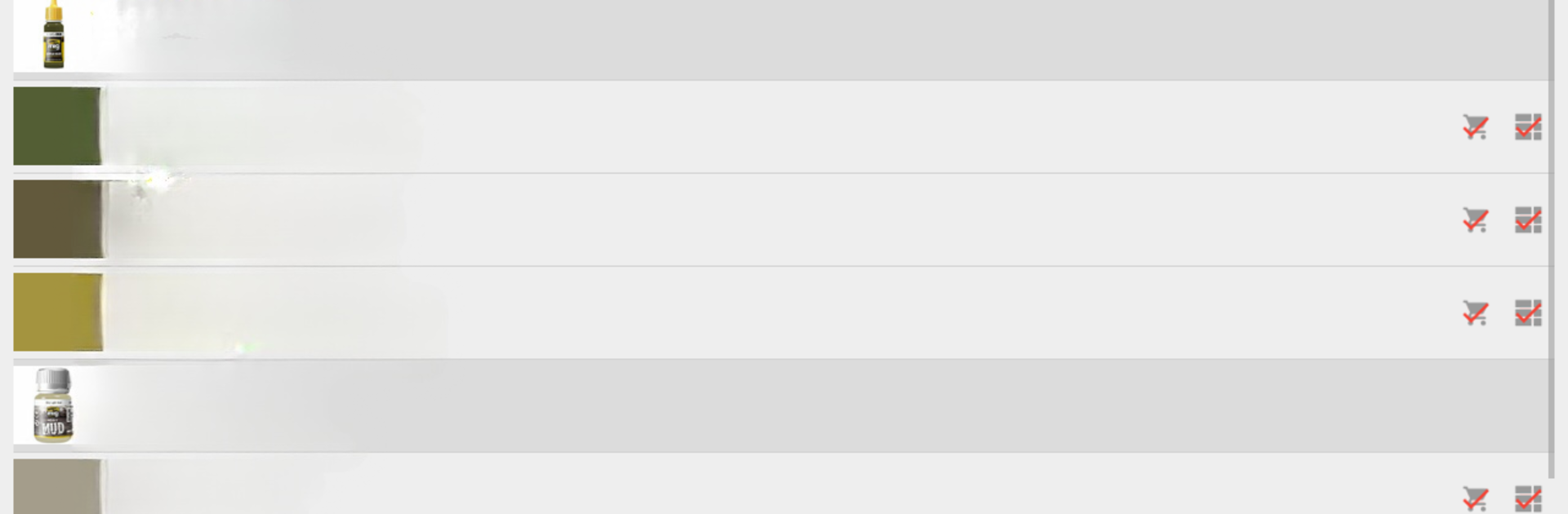Let BlueStacks turn your PC, Mac, or laptop into the perfect home for Hobby Color Converter, a fun Tools app from 27Pulgadas Androidesign.
About the App
Hobby Color Converter is the kind of app every model builder or miniature painter wishes they’d found sooner. Whether you’re knee-deep in your next diorama or just sorting out paints for your latest 40k squad, this handy tool has your back. If you’ve ever stood in a hobby store wondering if one paint brand matches another, this app takes out all that guesswork and makes picking the right shades way simpler.
App Features
-
Cross-Brand Paint Matching
No more second-guessing—quickly check paint color equivalents across tons of big names, like Tamiya, Citadel, Humbrol, Vallejo, Gunze Sangyo, and plenty more. Perfect when a kit calls for a color you don’t have. -
Custom Paint Inventory
Keep tabs on what’s sitting in your paint drawer. Mark the paints you already own, add them to your personal shopping list, and throw in your own notes for quick reminders next time you shop. -
Massive Paint Database
Search through an extensive color chart covering historical, fantasy, and even obscure ranges. You can browse by brand, range, or even by looking up a specific color. No more flipping through leaflets or guessing from faded labels. -
Kit Tracker & Project Planner
Easily manage your growing kit stash thanks to a searchable database—handy when you’re planning which colors you’ll need for your next project. You can also create and save color schemes for different models or dioramas. -
Camera Color Search
See a color you like in real life? Point your phone camera at it, and the app finds close paint matches from its list. Great for nailing those tricky custom mixes. -
Stay in the Loop
Catch up on the latest in hobby news and trends—all from right inside the app. Get inspiration or stay updated on new releases and painting techniques. -
Scale Converter
Got to resize a measurement for different model scales? Use the built-in scale converter to save yourself the headache of manual math.
If you’re running this on BlueStacks, managing your color library or planning builds on a bigger screen is even easier.
BlueStacks brings your apps to life on a bigger screen—seamless and straightforward.