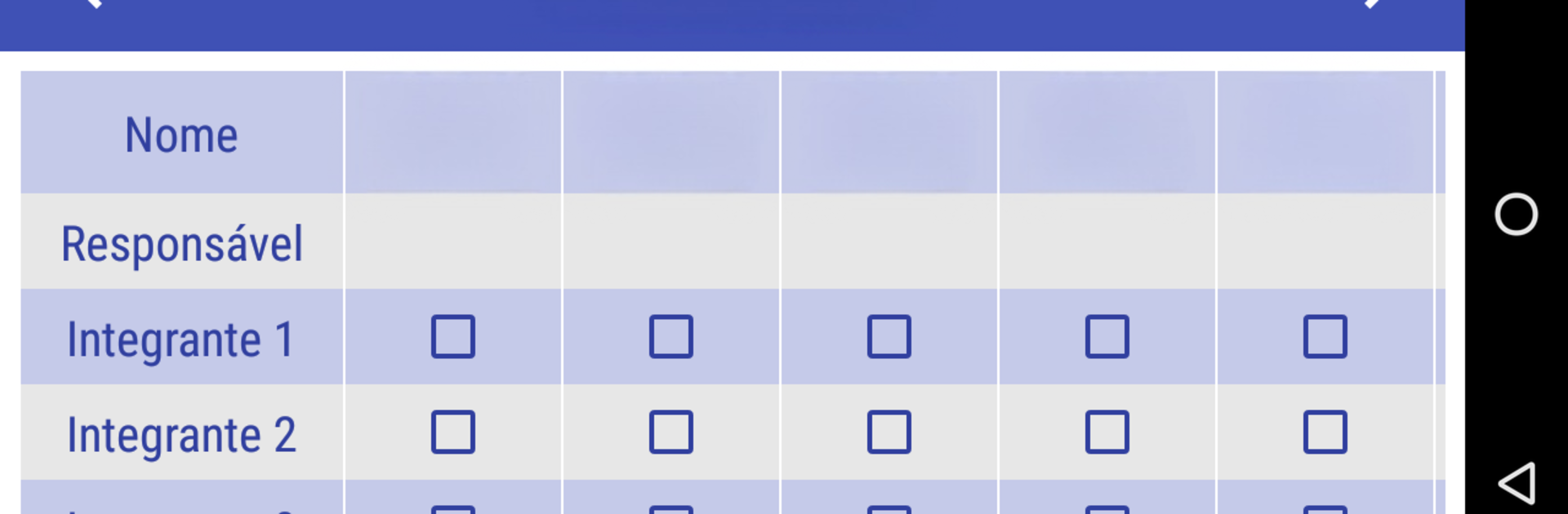Why limit yourself to your small screen on the phone? Run Holyrics, an app by Lima Giran, best experienced on your PC or Mac with BlueStacks, the world’s #1 Android emulator.
About the App
Looking for an easier way to handle your church or event presentations? Holyrics makes managing song lyrics, Bible verses, and media on the big screen surprisingly simple. If you’ve got Holyrics running on your PC and want to stay in the driver’s seat from your phone or another device, this handy app’s for you. You can expect a smooth, flexible experience—think remote control plus a bunch of smart, time-saving features.
App Features
-
Instant Song Access
Jump right into the songs stored in your main Holyrics software. Browse your library, pull up lyrics, and get everyone singing along—no scrambling through paper lists. -
Real-Time Control
Start, pause, or move through presentations of songs and verses. Even tweak the look and theme of your slides, right as the event’s happening. -
Media Playback Made Easy
Whether it’s playing background audio, showing a video, or displaying images, you can queue and manage all your essential media without ever needing to walk over to the main computer. -
Live Slide Mirroring
Want to see exactly what’s on the main screen while working from your device? With slide mirroring, you’re never out of sync—you’ll know exactly what the audience sees. -
Playlist Selection
Stay organized by pulling up scheduled playlists set up on your computer. Switch to the next song or verse in a snap. -
Quick Search Function
Type in keywords to find the song, passage, or media you need, fast. No more digging or wasted moments. -
Send Files from Device
If you’ve got a photo or media file on your device, send it straight to the Holyrics software and use it in your presentation. -
In-App Chat for Teamwork
Keep your presentation team on the same page—send quick messages to coordinate transitions or just check in.
And if you ever want all this on a bigger screen, BlueStacks lets you run Holyrics comfortably on your PC or Mac, with all these features still at your fingertips.
Big screen. Bigger performance. Use BlueStacks on your PC or Mac to run your favorite apps.