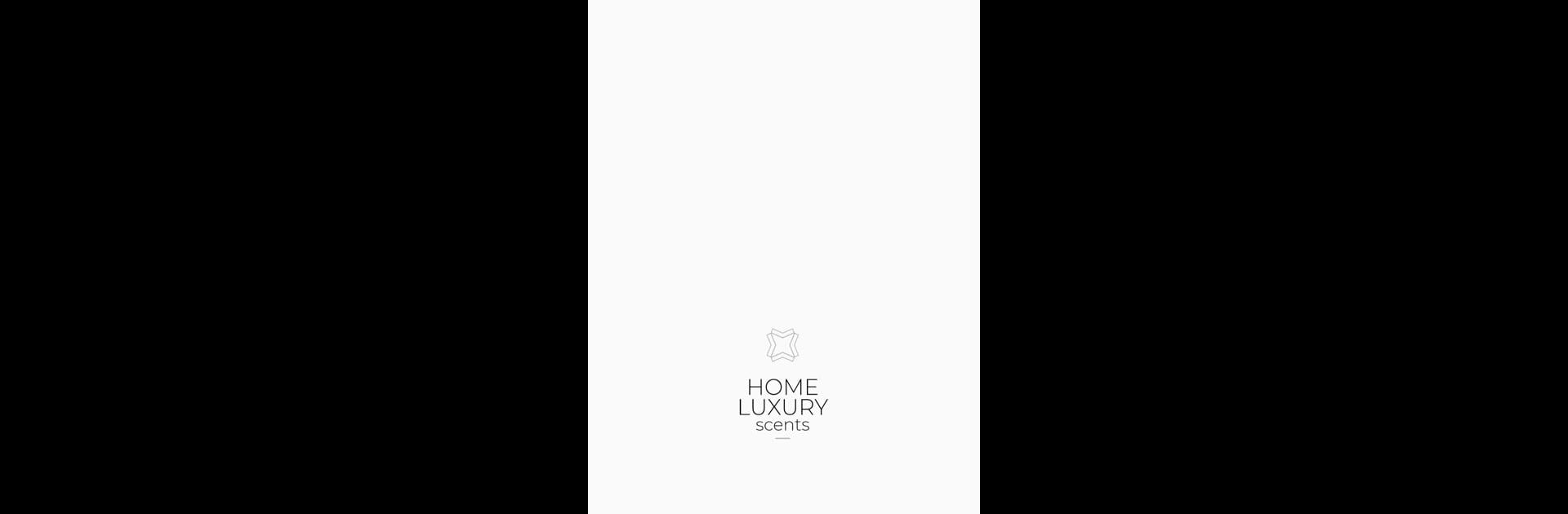What’s better than using Home Luxury Scents by Home Luxury Scents? Well, try it on a big screen, on your PC or Mac, with BlueStacks to see the difference.
About the App
Ever walked into a fancy hotel and instantly felt relaxed just because of how it smelled? Home Luxury Scents lets you bring that same vibe into your own space, whether it’s your living room, office, or anywhere you call home. With just a few taps, you’ll have your surroundings smelling fresh, inviting, and—let’s be honest—a bit more like you live in a five-star suite.
App Features
-
Scent Library
Browse a nice range of signature fragrances inspired by luxury hotels. It’s not just the same old vanilla or lavender here—you’ll find unique blends to match your mood or style. -
Favorite Picks
Mark your go-to scents so you can quickly access them. No more searching every time you want to change things up. -
Personalized Recommendations
Not sure what to pick? Answer a couple of quick questions about your preferences, and the app suggests options tailored just for you. -
Timer and Scheduling
Set up scent schedules for different times of the day. Wake up to zesty freshness in the morning, then switch to something cozy in the evening—it’s all automatic. -
Easy Device Control
Connect compatible scent diffusers to adjust settings and intensity right from your phone. Got your hands full? No worries; you can tweak things in just a second. -
Usage History
Take a peek at which scents you’ve used most often or track how often you’ve refreshed your space. -
Works Smoothly on BlueStacks
Prefer to manage your space’s ambiance from a bigger screen? The app runs without a hitch on BlueStacks, so you get all the features with better visibility.
If you’re after a simple way to elevate your surroundings with a touch of class and comfort, Home Luxury Scents has got you covered.
BlueStacks gives you the much-needed freedom to experience your favorite apps on a bigger screen. Get it now.