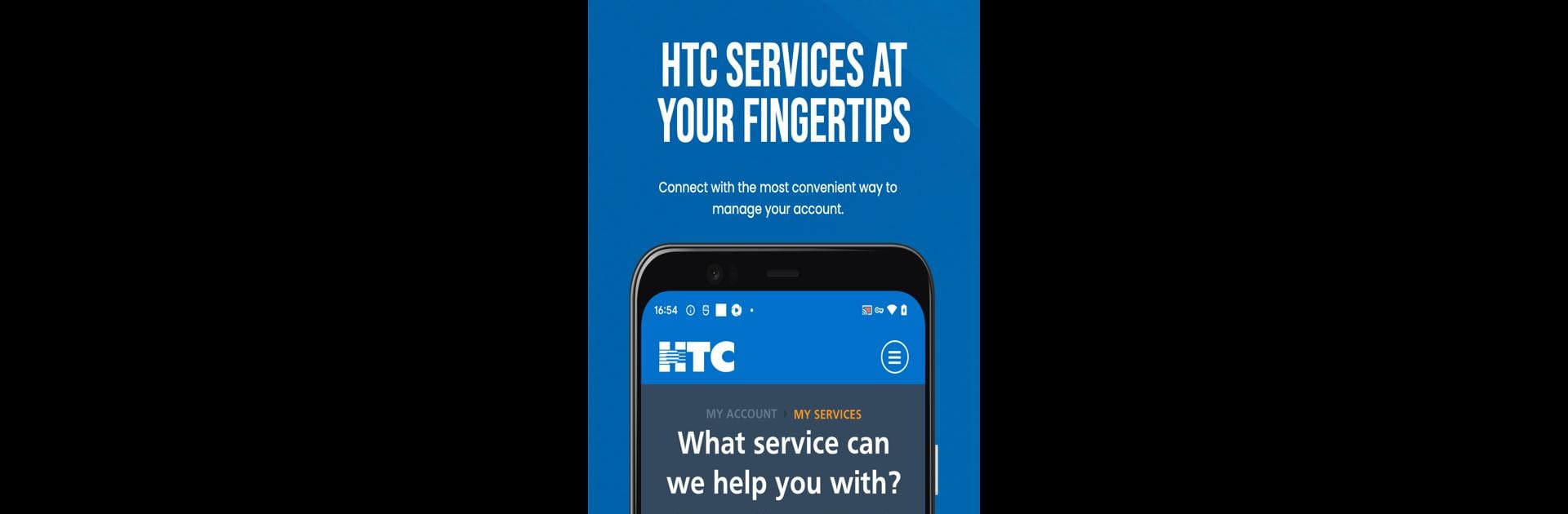Multitask effortlessly on your PC or Mac as you try out HTC My Account, a Tools app by HTC, Inc. on BlueStacks.
About the App
HTC My Account is your one-stop spot for handling your HTC services, all in one place. Forget the hassle of juggling between websites or remembering which bill comes from where—this app puts account management, payments, and support right at your fingertips. Whether you’re sorting out your Wi-Fi, paying your bill, or need a hand from customer service, things just got a whole lot simpler. You can even run it on BlueStacks for some added convenience on your computer.
App Features
-
Easy Bill Payments
No need to hunt down your checkbook—pay your bill directly through the app by bank account or check. Want to keep things really hands-off? Set up auto-pay and skip the hassle each month. Plus, you can look through past statements whenever you need. -
Add or Remove Services
Thinking about picking up a new channel package or maybe dropping a line? Quickly manage your services, change your options, and customize your account with just a few taps. -
Support When You Need It
Got a technical hiccup or a question about your account? Head over to the support center in the app for troubleshooting steps and answers—no more waiting on hold or digging through help pages. -
Wi-Fi Controls Made Simple
Change your home Wi-Fi password or the network name if you want something catchier. And if your signal’s acting up, run some basic troubleshooting without needing a tech degree. -
HTC TV MAX Access
Set up your HTC TV MAX account so you can stream your favorite shows, movies, or whatever you’re into, right to your TV or another device. -
TV Everywhere
On the go? Stream your favorite content from pretty much anywhere by enabling TV Everywhere inside the app. -
Check Your SCCoast.net Email
If you’ve got an SCCoast.net email, you can peek at your inbox and manage your mail directly within the app. -
Manage Home Phone Features
Stay on top of your home phone by viewing recent call logs and tweaking your calling features, all in one spot.
Eager to take your app experience to the next level? Start right away by downloading BlueStacks on your PC or Mac.