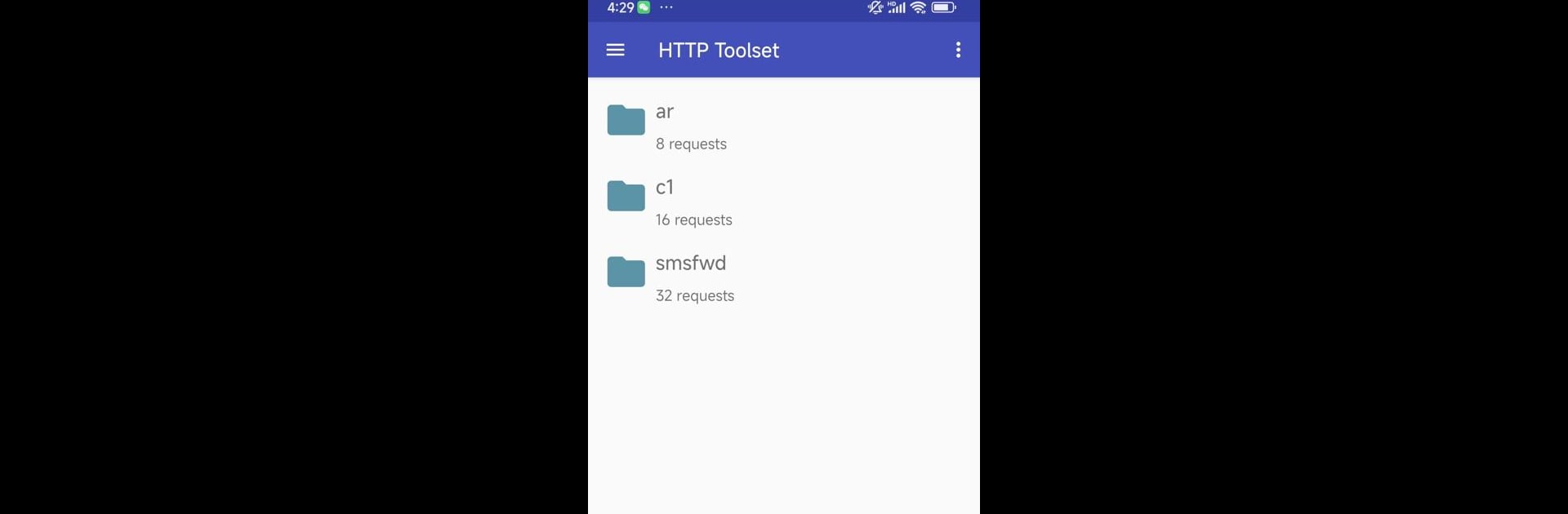Let BlueStacks turn your PC, Mac, or laptop into the perfect home for HTTP Toolkit, a fun Tools app from wozhuanapp3.
About the App
With HTTP Toolkit, you get a handy tool for poking and prodding your APIs—right from your phone. Whether you’re testing something for work, tinkering with a side project, or just curious, this app makes it easy to send all sorts of HTTP requests and see exactly what’s happening under the hood. It keeps things private, secure, and super flexible, offering you full control over how you interact with your APIs or web services.
App Features
-
All the HTTP Methods You Need
Fire off HTTP GET, POST, PUT, PATCH, or DELETE requests in no time. If you’re troubleshooting an API or building something from scratch, every method is available at your fingertips. -
Local Collections Management
Keep your requests grouped into collections for better organization. Tired of losing your painstakingly crafted setups? Save, edit, or duplicate them as you go. -
Built-In Authentication Options
Switch between basic, digest, API key, or bearer token authentication as needed—no extra fuss. -
Comprehensive Request Debugging
See your request and response headers, check timelines, and preview content in HTML so you know exactly what’s going on with each request. -
Custom Timeouts & Cookie Controls
Tweaking timeouts is a breeze. Decide how long your connections or reads will wait. Cookies are in your full control—accept, reject, or clear them as you want. -
Preset Headers & Content Types
Choose from handy built-in headers and content types without memorizing everything or constantly typing. -
Backup & Restore Locally
Snap a backup of your configurations, or restore them whenever you like—it’s all stored right on your phone, not somewhere in the cloud. -
Request History & Logs
Every request is logged, so you can always look back, retrace your steps, and spot what worked (or didn’t).
And if you ever want to run HTTP Toolkit using BlueStacks on your computer, that option’s there too—smooth and familiar, just with a bigger screen.
BlueStacks gives you the much-needed freedom to experience your favorite apps on a bigger screen. Get it now.