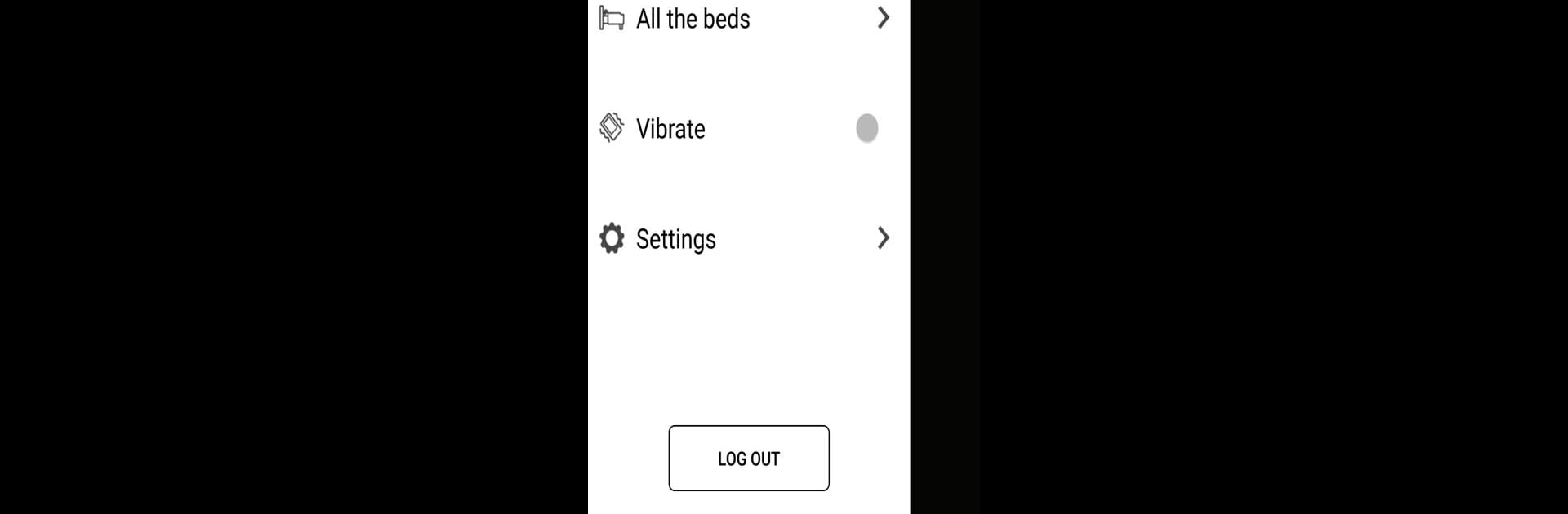Let BlueStacks turn your PC, Mac, or laptop into the perfect home for iDealBed 6i Adjustable, a fun Tools app from South Bay International.
About the App
Looking to get comfy without hunting down your bed remote? The iDealBed 6i Adjustable app from South Bay International lets you control your adjustable bed straight from your Android device. Whether you’re hoping to elevate your head, kick up your feet, or just switch on a soothing massage, everything’s right at your fingertips. No more scrambling—just bring your phone or tablet along, and you’re in control.
App Features
-
Full Bed Adjustment
Change up your bed’s position whenever you want. Want the head up but feet down? No problem. The app makes it simple to fine-tune the settings to exactly how you like them. -
Massage Options
Craving a little relaxation? Turn on the massage features directly from your phone. Set the vibe for movie night, reading, or just catching a quick nap—easy as tapping a button. -
Remote Mimic
The app acts just like the physical remote that came with your adjustable base. If you know how to use the remote, you’ll feel right at home navigating the app. -
WiFi Connectivity
Pair with any WiFi enabled adjustable base. Setup’s a breeze, which means you can be up and running in no time—especially handy if you misplace remotes as often as socks. -
Designed for Convenience
One less thing to lose in the sheets. Control everything from your Android device, or even check things out on a bigger screen using BlueStacks.
Control your sleep space, your way. No complicated steps—just comfort, exactly when you want it.
Ready to experience iDealBed 6i Adjustable on a bigger screen, in all its glory? Download BlueStacks now.