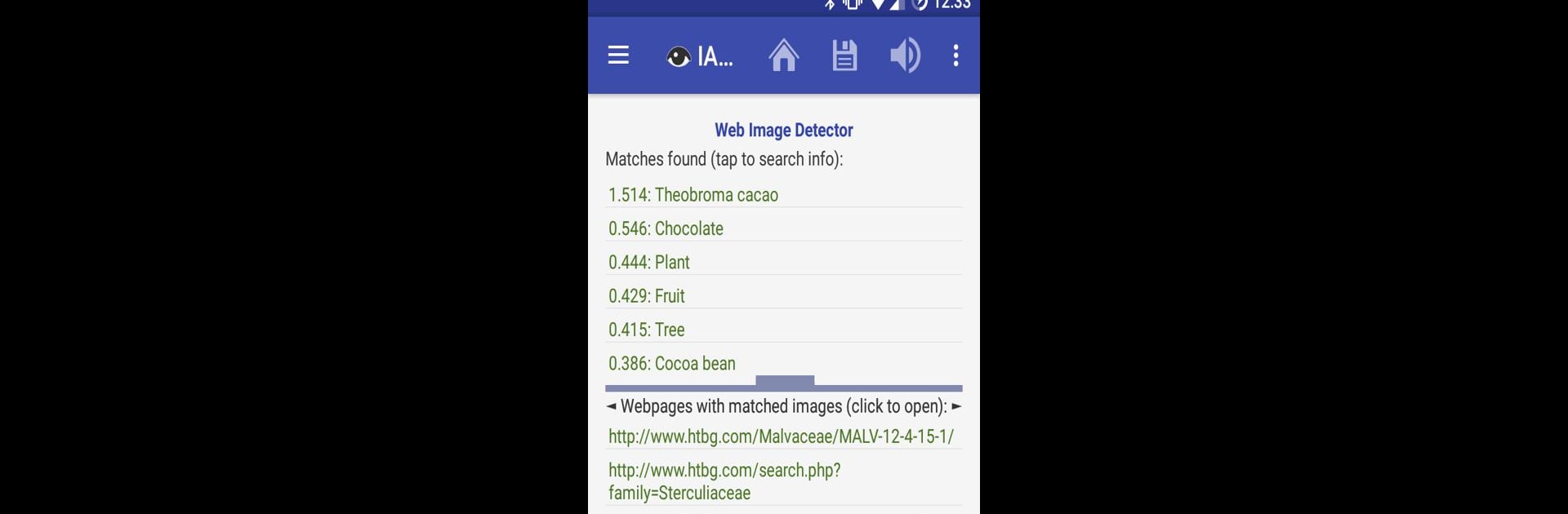Upgrade your experience. Try Image Analysis Toolset (IAT), the fantastic Tools app from SMH17, from the comfort of your laptop, PC, or Mac, only on BlueStacks.
About the App
Ever snapped a photo and wondered, “What exactly am I looking at?” Image Analysis Toolset (IAT) by SMH17 is one of those smart little tools you’ll probably end up using more than you think. It takes your everyday pictures and digs deeper—uncovering hidden info, recognizing faces, reading text, and a whole lot more. Whether you’re curious about a random plant, need to pull text from a photo, or just want to know if your vacation shot is of a famous landmark, IAT’s got your back.
App Features
-
Element Identifier
Pick a photo—any photo—and IAT will help you figure out what’s in it, be it a cute animal, an obscure gadget, or a rare plant species. It sorts through a crazy range of categories for you. -
Web Image Detector
Want more context? Grab info about your image straight from the internet—including visually similar pics, related articles, and the web pages where they show up. Handy for when you just have to know more. -
Optical Text Recognition (OCR)
Snapped a page of notes and need the words in digital form? Just use OCR to pull out the text and paste it anywhere you want. Super useful for copying or searching stuff fast. -
Logo Identifier
Wondering what brand that logo belongs to? Pop the image in, and IAT will find matching brand info and details for products or services. -
Landmark Identifier
Can’t remember where you took that vacation pic? IAT can spot well-known landmarks—natural and manmade—and feed you some background info. -
Barcode Detector
Need to scan a product’s barcode? IAT recognizes tons of barcode types—everything from QR codes to classic retail barcodes. If it’s scannable, it’s probably covered. -
Face Insight
Drop in a photo with people. IAT will spot faces, estimate their age, guess the mood, and even notice if there’s a celebrity in your shot. You can also compare faces for similarities. -
Colorimeter
Ever try to match a color but just can’t find the exact shade? IAT shows you every color in the image by name, and even lists out their RGB, HSB, and HEX codes—great for design or just settling bets. -
Censorship Risk Meter
Worried if your pic might trip some automated filters on social sites? Use this tool to check if your content’s likely to get flagged or blocked before you upload. -
EXIF Info
Curious about your photo’s details? IAT can extract hidden metadata from picture files (like when or where they were taken) so you can see all the technical behind-the-scenes stuff. -
Accessibility & Extra Tools
Text-to-speech for results, sharing pics from other apps directly to IAT, offline use for key features, option to export results as text files, and real-time detection if you want things instant. If you use TalkBack or need something more accessible, IAT won’t leave you hanging.
And if you’re running Image Analysis Toolset (IAT) with BlueStacks, you can make the most out of these features right from your desktop.
Eager to take your app experience to the next level? Start right away by downloading BlueStacks on your PC or Mac.