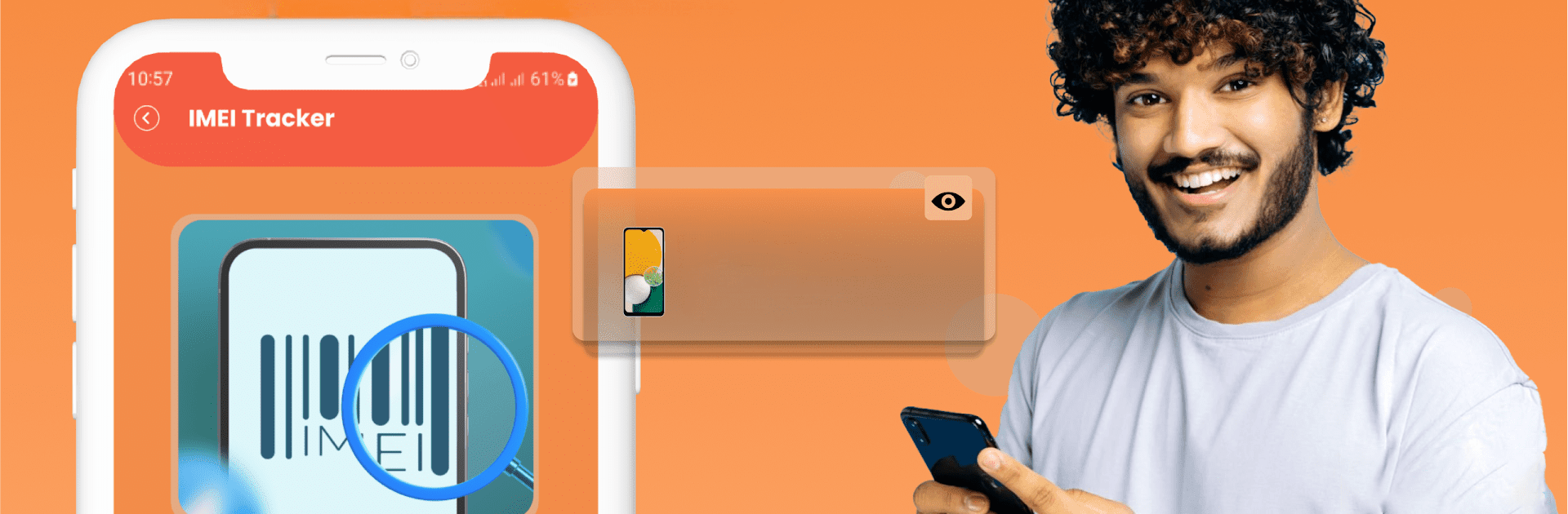Why limit yourself to your small screen on the phone? Run IMEI Tracker – Find My Phone, an app by Star Apps MB, best experienced on your PC or Mac with BlueStacks, the world’s #1 Android emulator.
About the App
Ever been in that panic mode because your phone vanished? IMEI Tracker – Find My Phone from Star Apps MB is here to help you out. This handy app brings some peace of mind whenever your device gets lost or, let’s be honest, “accidentally borrowed.” It makes tracking down your smartphone simple, and you don’t need to be a tech whiz to get the hang of it.
App Features
-
Find Your Phone Through IMEI:
Misplaced your phone or worried it’s been stolen? Just plug in your device’s IMEI and see its whereabouts in no time. -
Unlock Device Compatibility:
Sometimes your phone gets locked or has compatibility issues—this app sorts it out so you’re never left stuck. -
Unlock Android Devices:
Got a locked Android phone on your hands? No problem. IMEI Tracker – Find My Phone can help you get past those roadblocks. -
Live Location Updates:
Stay up-to-date with real-time location info, so you can pinpoint exactly where your device is hanging out. -
Remote Data Security:
If you’re worried about your personal stuff falling into the wrong hands, there’s a way to secure your data right from the app—no matter where your phone is. -
Easy-To-Use Setup:
Not super tech-savvy? The clean interface makes it easy for anyone to use, no instructions needed. -
Works With All Smartphones:
Whether you’re using a brand-new or older device, this app’s built to play nice with every smartphone.
You’ll also find it runs perfectly if you’re checking things out on your computer with BlueStacks.
Big screen. Bigger performance. Use BlueStacks on your PC or Mac to run your favorite apps.