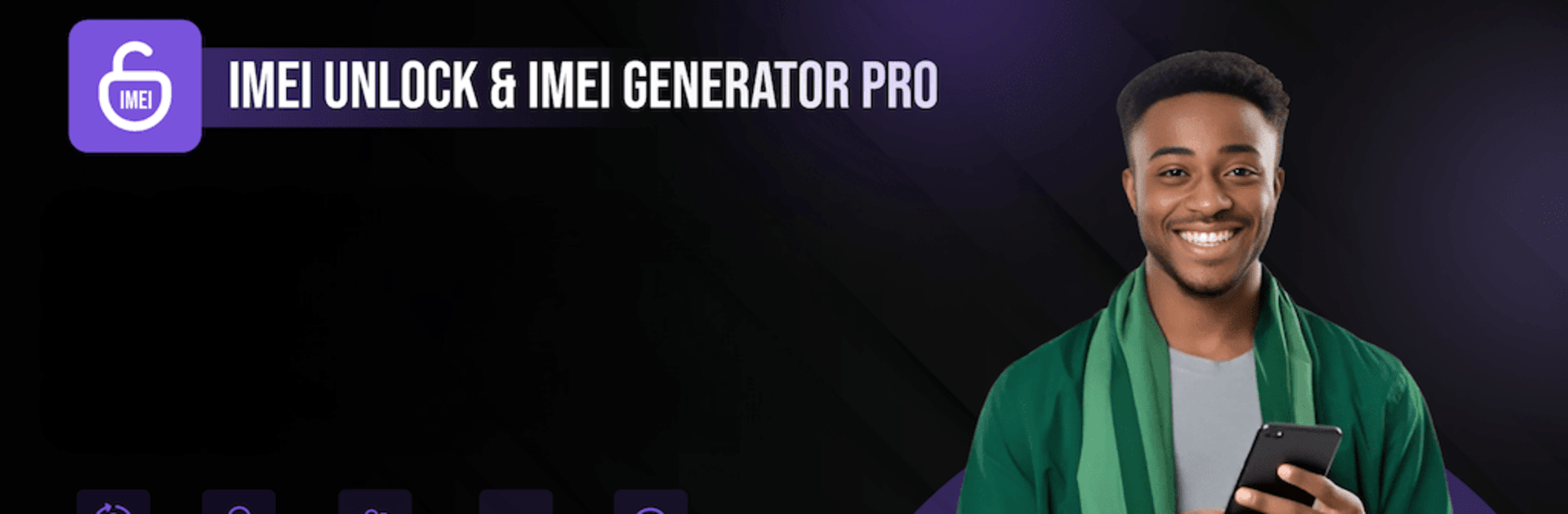Upgrade your experience. Try IMEI Generator & IMEI Unlock, the fantastic Tools app from UNIQUE TOOLS, from the comfort of your laptop, PC, or Mac, only on BlueStacks.
About the App
Ever needed to figure out, unlock, or simply tinker with IMEI numbers? IMEI Generator & IMEI Unlock from UNIQUE TOOLS makes it easy. Whether you’re curious about how IMEI numbers work, testing for a project, or need to manage your device’s details, this app is a straightforward companion. It’s designed for users who want quick answers and handy tools, without the clutter or confusion.
App Features
-
Easy IMEI Unlocking
Unlock your device using its IMEI number—straightforward and safe, no complicated steps or jargon. -
Automatic IMEI Generator
Instantly produce valid IMEI numbers for simulations, testing, or learning. No guesswork, just tap and go. -
Simple, Clean Interface
No need to wade through menus. Find what you’re after quickly, whether you’re a first-timer or an old pro. -
Your Data Stays Yours
The app keeps things private—whatever you generate or manage stays on your device, with no snooping or sharing. -
All About IMEI
Not sure what an IMEI actually is? This app gives you the lowdown, helping you understand its role and importance. -
No Annoying Ads
Focus on your tasks without pop-ups or interruptions. -
Works Without Root
No techie steps required. It works out of the box, even on devices you haven’t modified. -
Offline Friendly
No WiFi? No problem. Everything’s available offline, whether you’re in the office, on the go, or tinkering with BlueStacks.
Note: IMEI Generator & IMEI Unlock is all about legal, educational, and testing uses. It’s not for breaking rules—just exploring or understanding how things work.
Big screen. Bigger performance. Use BlueStacks on your PC or Mac to run your favorite apps.